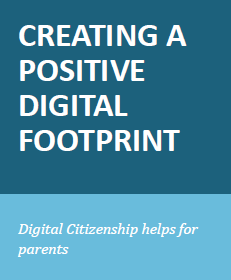 Help Your Student to Create a Positive Digital Footprint
Help Your Student to Create a Positive Digital Footprint
Your digital footprint is created with every post, submission, blog entry, or Facebook and Twitter comment. Anything that is shared can be copied by anyone who has access to your social media accounts. And anything that is accessed can be shared later without your permission.
Students and adults find an anonymity in social media that can lead to bad choices as they interact with others.
Cyberbullying can have devastating effects on the bullied, and on the bully (most states have criminal consequences for bullying that reaches the level of threats).
Use the parent tips below to teach your student about reputation management and help them create a Positive Digital Footprint.
Additional information below outlines safe, responsible actions for students who are being bullied.
Having a digital footprint is almost unavoidable. Help your child build a positive footprint.
What Should Parents Do?
- Closely monitor your children’s computer and mobile device use.
- Help your child use privacy settings on their social media accounts.( see back of brochure for
resources) - Help your child to understand that social media posts are public, and oversharing their
feelings can have negative results. Tell them to use the WWGS (What would Grandma Say?) rule, don’t
share anything that you would not want your grandmother, teachers, future bosses, or religious
leaders to see. - Help your child understands that online pranks and sarcasm, or irony do not always translate
as such online. - Make sure your child understands that there are real world consequences to creating a negative
image online which can influence their future. - If you suspect that your child is involved in cyber bullying, act.
What Should Cyber Bullied Students Do?
- Tell a trusted adult.
- Save the evidence, don’t delete it. If the bullying continues, you may need to show it to
police. - Do not respond to or repost the bullying comments.
- Report the abuse to the website or application on which it occurred.
- Delete the account you are being bullied on, and don’t share your new profile except with
trusted friends/family. - Consider taking a break from social media, if you are not participating the bully’s motivation
disappears. - Do not friend strangers.
- If bullying continues, report the issue to the police.
Online Resources
- A Parent’s Guide to Facebook – detailed instructions on how to help your child set up a Facebook account (http://www.connectsafely.org/pdfs/fbparents.pdf)
- How To Check Your Digital Footprint (http://www.theedublogger.com/2011/07/14/how-to-check-your-web-footprint/)
- Netsafe Utah (http://www.netsafeutah.org/)
- Webonauts Internet Academy – Grades 2‐5 (http://pbskids.org/webonauts/about/)
- Netsmartz – Content for Kids, Tweens and Teens (http://www.netsmartz.org/Parents)
- Digital Compass – an online interactive, choose-your-own-adventure experience (http://www.commonsensemedia.org/educators/digital-compass)
Author: Cherie Anderson, Granite District Educational Technology Specialist
Click here or on the images below to download this article as a printable brochure.
Creator: Cherie Anderson, Granite District Educational Technology Specialist and Elementary Team Leader

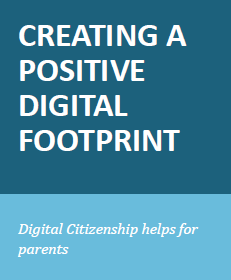
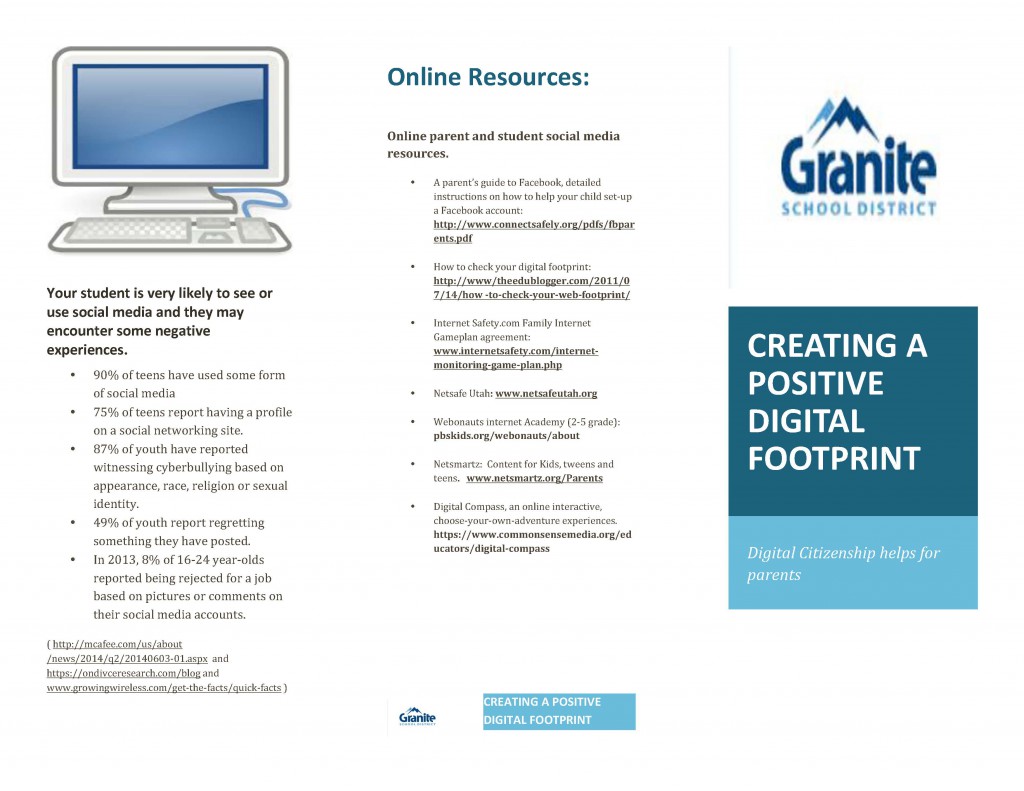
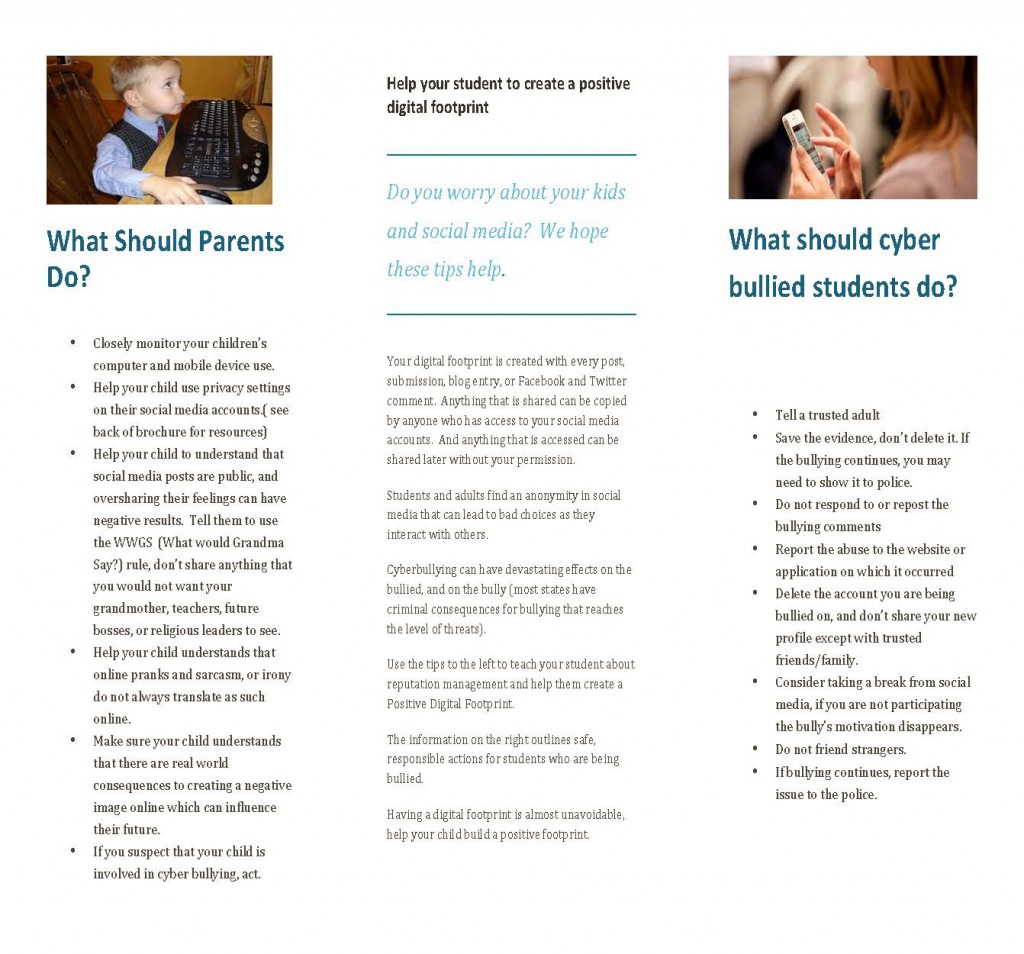
You must be logged in to post a comment.