Sora (https://soraapp.com/welcome/login/766) is a reading and listening app through which students can access thousands of ebooks and audiobooks in Granite School District’s collection. Students can read or listen to these books using a Chromebook, desktop computer, or personal mobile device.
Quick Links
New Releases and Featured Collections



![Magazines in Sora!
New and Back Issues
Always Available
70+ Titles for Kids
[image: a collage of cover images of magazines available in Granite's Sora]](https://www.granitemedia.org/wp-content/uploads/2023/09/Sora-Collection-Supersonic-Phonics-and-Decodables-Poster-768x1024.png)
![Magazines in Sora!
New and Back Issues
Always Available
70+ Titles for Kids
[image: a collage of cover images of magazines available in Granite's Sora]](https://www.granitemedia.org/wp-content/uploads/2023/09/Sora-Collection-Magazines-in-Sora-2023-Slide-Elementary-1-1024x576.png)
![Magazines in Sora!
New and Back Issues
Always Available
150+ Titles for Teens
[image: a collage of cover images of magazines available in Granite's Sora]](https://granitemedia.org/wp-content/uploads/2023/09/Sora-Collection-Magazines-in-Sora-2023-Slide-Secondary-1024x576.png)
We add new ebooks and audiobooks to our Sora collection throughout the school year. Log in to Sora and visit the Explore screen to see our latest collections and releases and start reading.
We also curate thematic and seasonal collections of new and relevant titles, and create posters and graphics that librarians and teachers can share online or print out and display. Here are direct links to a few of our current features and collections, along with links to graphics if available:
- Sora Sweet Reads (“always available” ebooks and audiobooks from May 13- Aug 26, 2024) [resources and more information]
- New June 2024 – Children’s Books
- New June 2024 – Teen Books
- Summer Holidays and Events
- Sports and Games
- Get Outside!
- Picture Books
- New in Sora: Hold Notifications on Chromebooks [instructions]
- Supersonic Phonics & Decodables [reading skill charts, graphics, and more information]
- Magazines for Kids and Magazines for Teens [graphics and more information]
- Social & Emotional Learning Collection [graphics and more information]
- Read Local * Utah Authors and Illustrators [graphics and more information]
- Salt Lake County Library Connection in Sora
Visit our Sora New Releases and Features page on Granitemedia.org to see past collections and access and download all our posters and collection graphics.
Borrowing Limits and Collection Information
All students and staff in Granite School District have access to Granite’s collection of ebooks and audiobooks in Sora. Granite users are automatically assigned an access level in Sora based on grade level.
- Students in Kindergarten to Grade 5 have access to books assigned the Juvenile access level.
- Students in Grades 6 to 8 also have access to books assigned the Young Adult access level.
- Students in Grades 9 to 12 and faculty at all schools also have access to books assigned the Adult access level.
Users can borrow up to 3 titles at a time.
Users can place holds on up to 3 titles at a time.
Sora does not send notifications or reminders to users outside of the app or website, so users should log in to Sora frequently to check whether a hold is ready for them to borrow.
Content in Sora is selected, purchased, and assigned to specific access levels and collections by library media specialists in the Educational Technology Department, following Granite’s Library Materials Selection Guidelines. Students and staff can suggest titles or topics for purchase using this form. Individual schools may elect to buy additional Sora content, which is available exclusively to students at that school.
As of March 1, 2023, Granite’s K-12 collection comprises:
- Ebooks: 18,478 copies of 11,850 titles
- Audiobooks: 4,098 copies of 2,786 titles
- Magazines: 102 titles with current and back issues
Visit our Sora Digital Title Circulation Dashboard for realtime data on Sora usage in Granite School District. It is also embedded below:
Students can optionally access the Salt Lake County Library’s children’s and young adult collections in Sora by following these instructions. This allows users to search and access the children’s and young adult Overdrive collections of the county library simultaneously with Granite’s collection. Granite Sora users (including staff) cannot access a public library’s adult content within Sora.
Welcome to Sora
Presentation created by Davina Sauthoff, Ed. Tech. Team Lead and Secondary Library Specialist. Click here to make a copy to customize for your school or class.
Getting Started with Sora

- Go to https://soraapp.com/library/graniteut using a web browser on any computer or device. If you are using an Android or Apple mobile device you can also download the Sora app from your device’s app store:
- If the Granite Sora sign-in page does not immediately come up, use the setup code graniteut or tap Find my school. (You can click on any school that is part of Granite School District.)
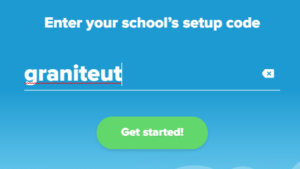
- Enter the username (student number) and password that you use to log in to school computers.
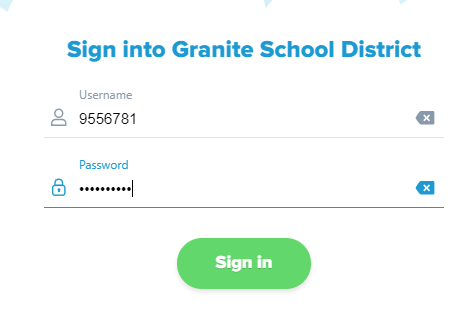
- Tap on the Explore tab to search for and borrow a book. Your book will open so you can start reading or listening right away.

- You can borrow a book for 14 days. You can borrow up to 3 books at a time. You can place holds on books that are checked out.
- Close the book and go to your Shelf to see all your borrowed books. From there, you can:
- Tap Open Book or Open Audiobook to read or listen to a book.
- Tap Options to renew or return the book, get to your notes and highlights, and more.

More Sora Instructions
Exploring Books by Lexile, Grade, or Interest Level and finding ‘Read-Along’ Books
Exploring Books by Genre or Subject
Adding Public Libraries in Sora
Additional Resources
Sora Help | The Sora Help page provides a menu of step-by-step instructions for all the features of Sora, as well as tips for solving problems.
If you have questions about Sora or OverDrive, please contact your school’s library or technology staff. You can also contact Josh Whiting in the Educational Technology Department with any questions.


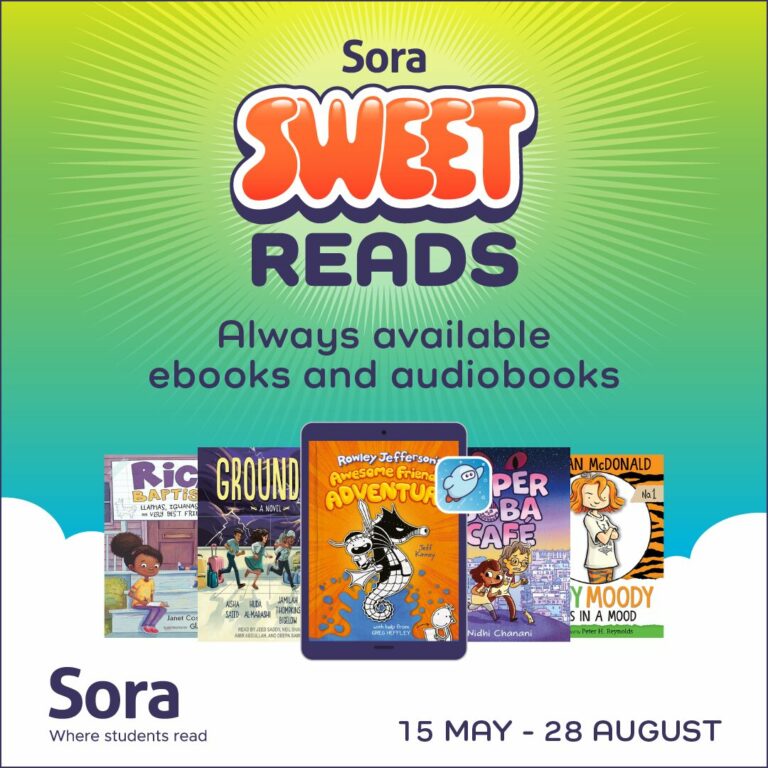

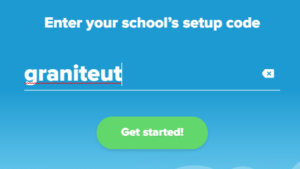
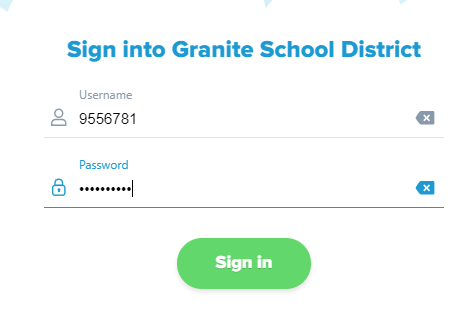
You must be logged in to post a comment.