Canvas (https://graniteschools.instructure.com/) is a learning management system used by students and teachers in Granite secondary schools to support both face-to-face and distance learning.
For help using Canvas please explore the resources below.
Quick Links
Canvas Guides
These official guides and video tutorials are regularly updated as the Canvas platform receives changes and enhancements. Follow the links below to see the latest versions.
For Students: Canvas Student Guide | Student Video Guides
For Parents: Create a Canvas Parent/Observer Account | Canvas Parent/Observer Guide | Observer Video Guides | Canvas Parent App (available for Android and iOS devices)
For Teachers: Canvas Instructor Guide | Instructor Video Guides
General: All Canvas Guides | All Canvas Video Guides
Canvas Videos for Families

Canvas Videos for Families (PDF Download)
Video – Create a Canvas Parent/Observer Account using a Pairing Code
Video – Parent Observer Account Setup Instructions
Written Instructions – Create a Canvas Parent/Observer Account Using a Pairing Code
Video – Canvas Overview for Students
Video – Canvas Overview for Students
Video – Canvas Overview for Observers (Parents)
Video – Canvas Overview for Parents/Observers
Video – Canvas Parent App
Video – Parent Pointers: Understanding Your Child’s Canvas Account
Video – Canvas Overview for Instructors
Video – Canvas Overview for Instructors
Canvas – The Fundamental Five for Families
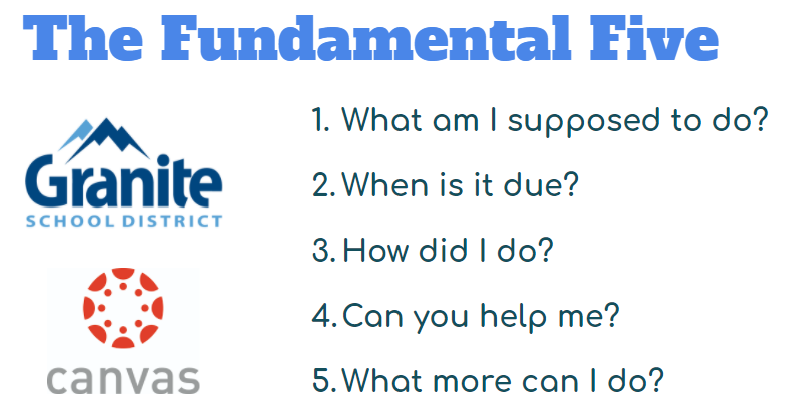
Canvas – The Fundamental Five for Families (Printable and Downloadable Document)
Question # 1: What am I supposed to do?
- To Do list & Side Bar – Stay up to date with assignments and events
- Dashboard – Navigate and notice notifications
- Calendar – See all student assignments in one place
- Home page -Navigate to a course home page for specific info
Question # 2: When is it due?
- To Do list & Side Bar – Stay up to date with assignments and events
- Calendar – See all student assignments in one place
- Home page -Navigate to a course home page for specific info
Question # 3: How did I do?
- Recent feedback – for ALL courses in dashboard
- View Grades – See assignment scores. Use GSD Gradebook for calculated grade
- Feedback – get specific feedback for each assignment
Question # 4: Can you help me?
- Inbox – message the teacher
- Contact information – Update notifications
- Announcements – check often
- If Canvas help is what you are looking for – go to the The Canvas Community
Question # 5: What more can I do?
- This question will be dependent on how each teacher builds and curates the content in their course.
Adapted by Davina Sauthoff, Educational Technology Team Lead, from “The Fundamental Five: A Framework for Improving Communication Processes,” by Trenton Goble of Instructure.
Canvas Professional Development for Granite Teachers
Teachers can visit the Canvas pages of our Granite TIPs Course (not coincidentally housed in Canvas) for more help and learning in using Canvas.
Teachers can also explore the ‘To Canvas and Beyond’ presentation and course shared below.
‘To Canvas and Beyond’ presentation and course created by:
- Stepanie Hamilton, Library Media Educational Technology Specialist at Bennion Jr. High
- Michelle Reed, Library Media Educational Technology Specialist at Jefferson Jr. High
- Mary Anne Wiebe-Strong, Library Media Educational Technology Specialist at Churchill Jr. High
This presentation introduces a self-paced Canvas training course created specifically for Granite secondary teachers by a collaborative team of library media educational technology specialists. From the course description, “whether you are a beginner at Canvas or a full fledged Space Ranger, this course will take you to Canvas and Beyond. Through personalized studies you will go beyond the skills that you now possess.”
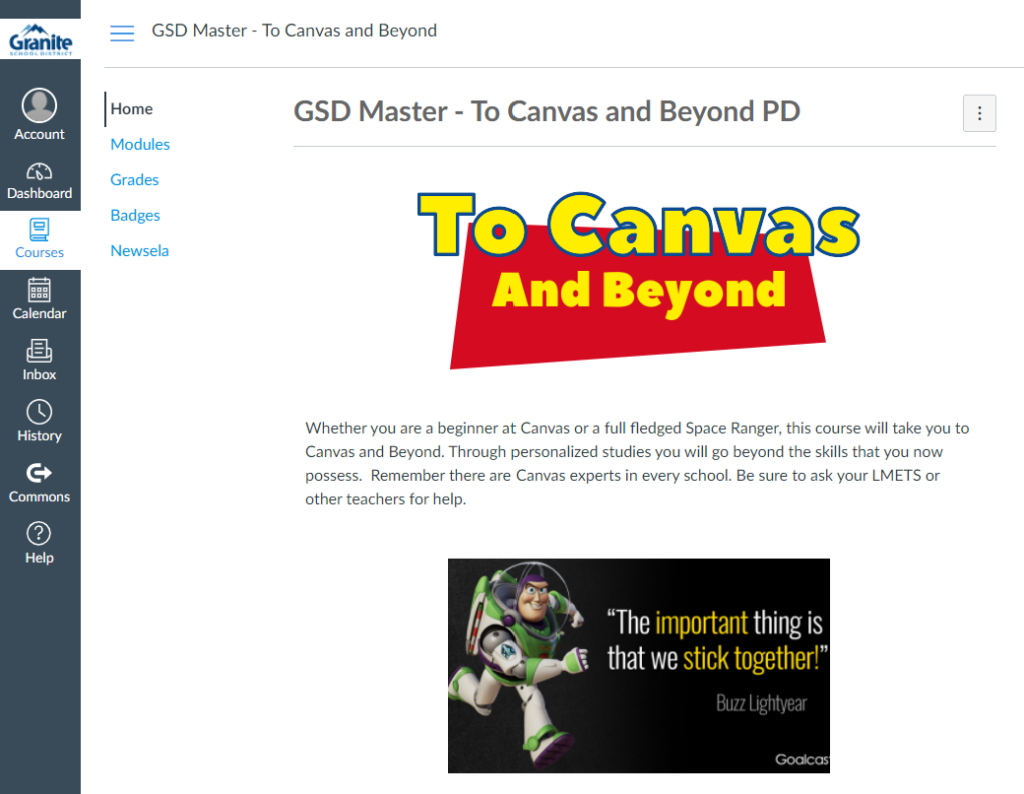
Enroll in ‘To Canvas and Beyond PD’
Click on the course title or screenshot above to enroll in the course and get started improving your Canvas skills. You will first be asked to take a quiz that will determine where you begin in the course.
Canvas Questions?
If you are a student or parent, please contact your teachers with any additional questions about Canvas.
If you are a teacher or other staff member, please contact your school’s library technology coach with any questions about Canvas.



You must be logged in to post a comment.