For individuals who are leaving Granite School District at the end of the school year, Granite Google accounts are no longer active or accessible after graduation, retirement, or leaving the district for other reasons. It’s important to backup any data you want to preserve. Allow yourself plenty of time to do this since it can be a lengthy process depending on how much data you will be backing up.
The preferred method of backing up your documents is by using the following instructions for Google Takeout.
Instructions – Google Takeout – Backing Up Your District Google Data
If you need assistance with this process, please work with your school Technology Coach or Library Technology Coach.



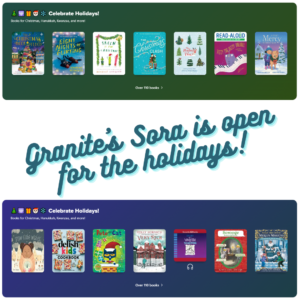
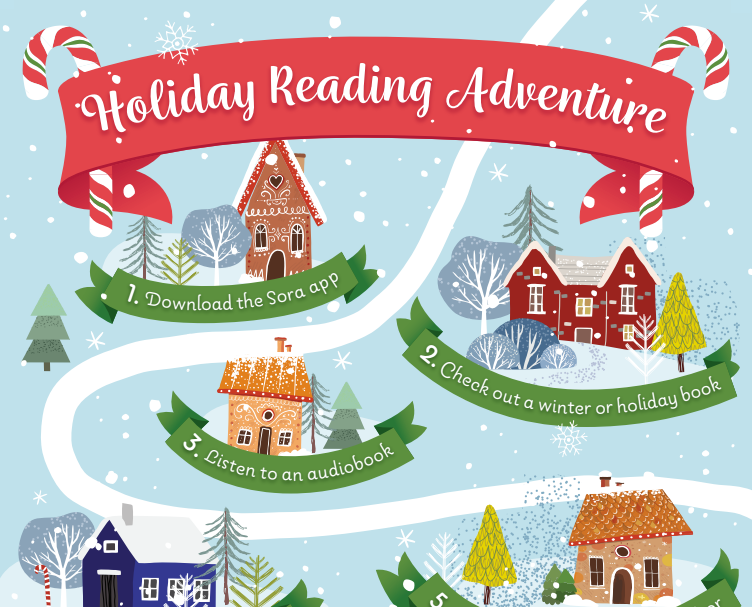
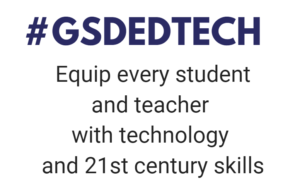
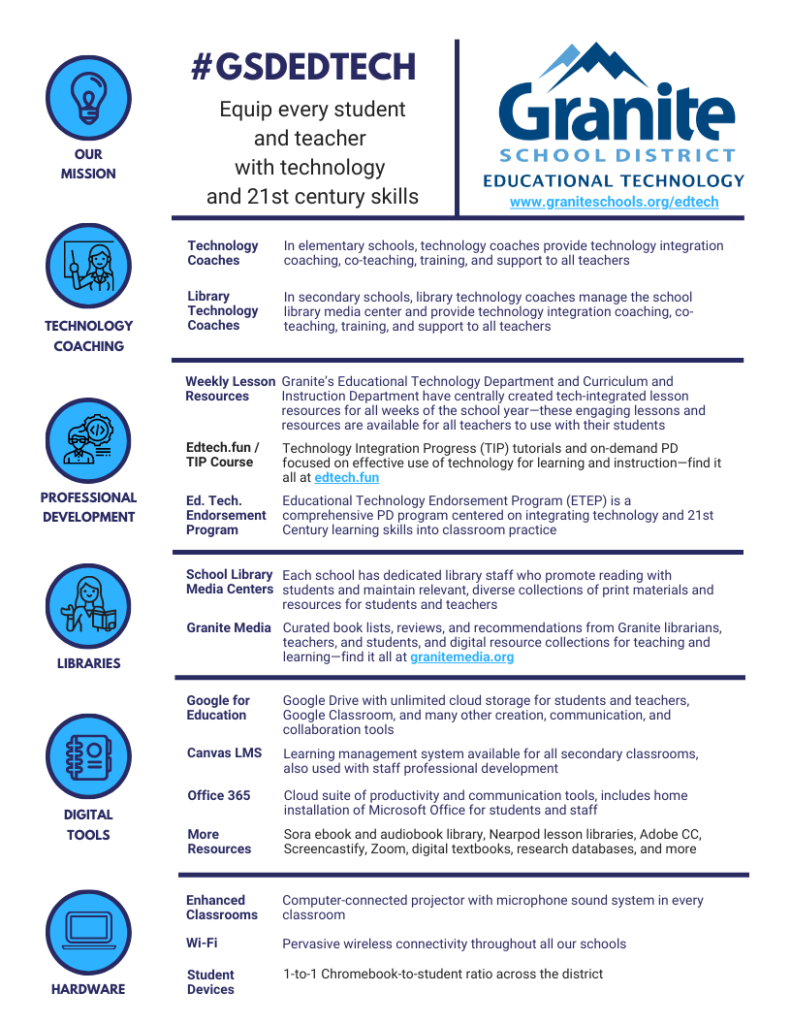

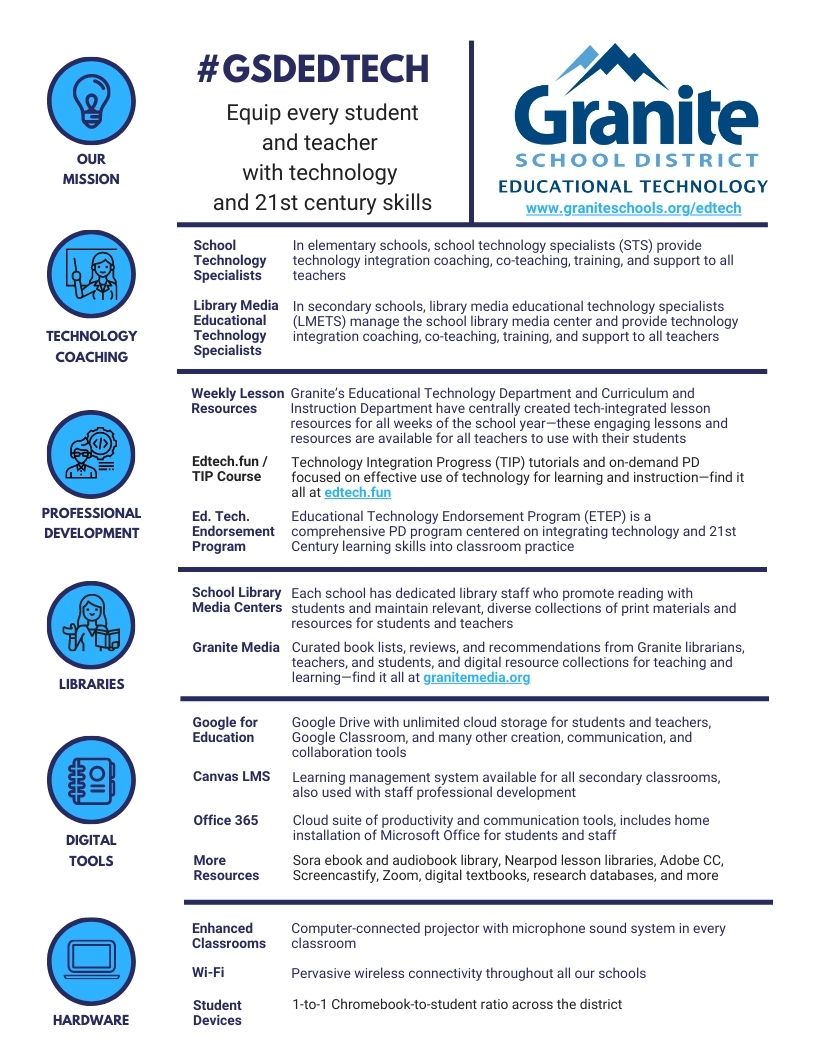
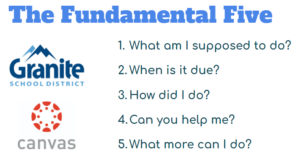
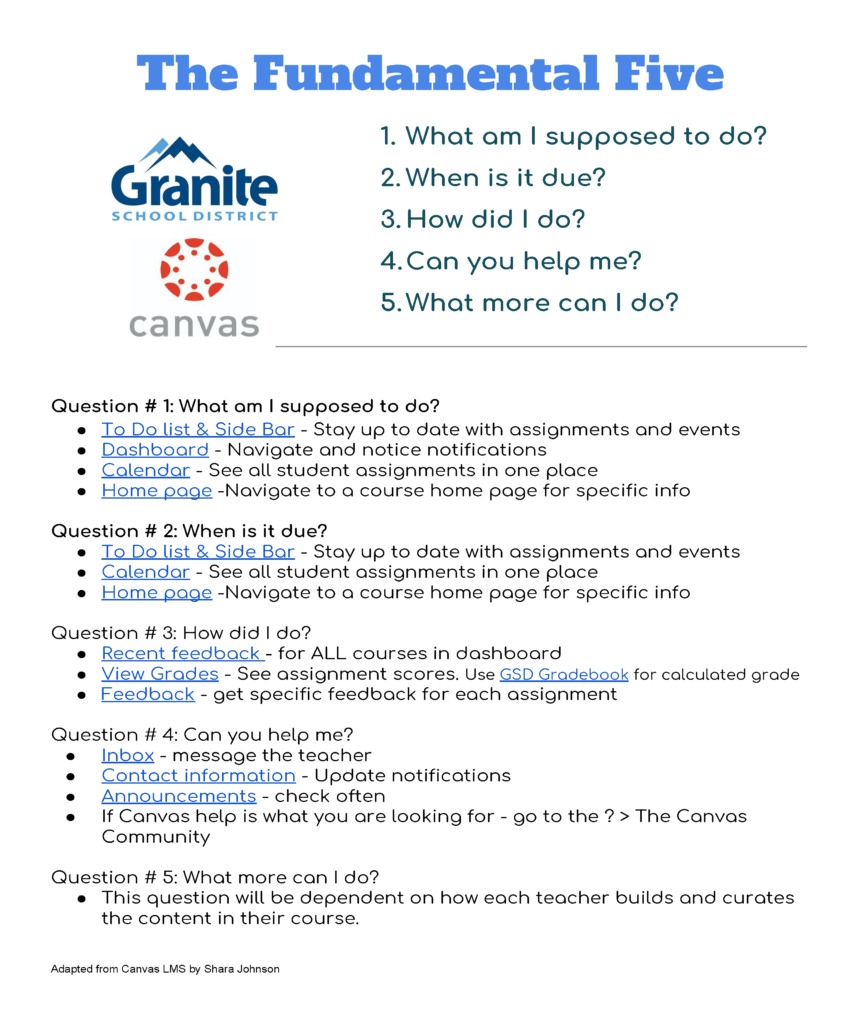

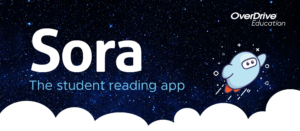
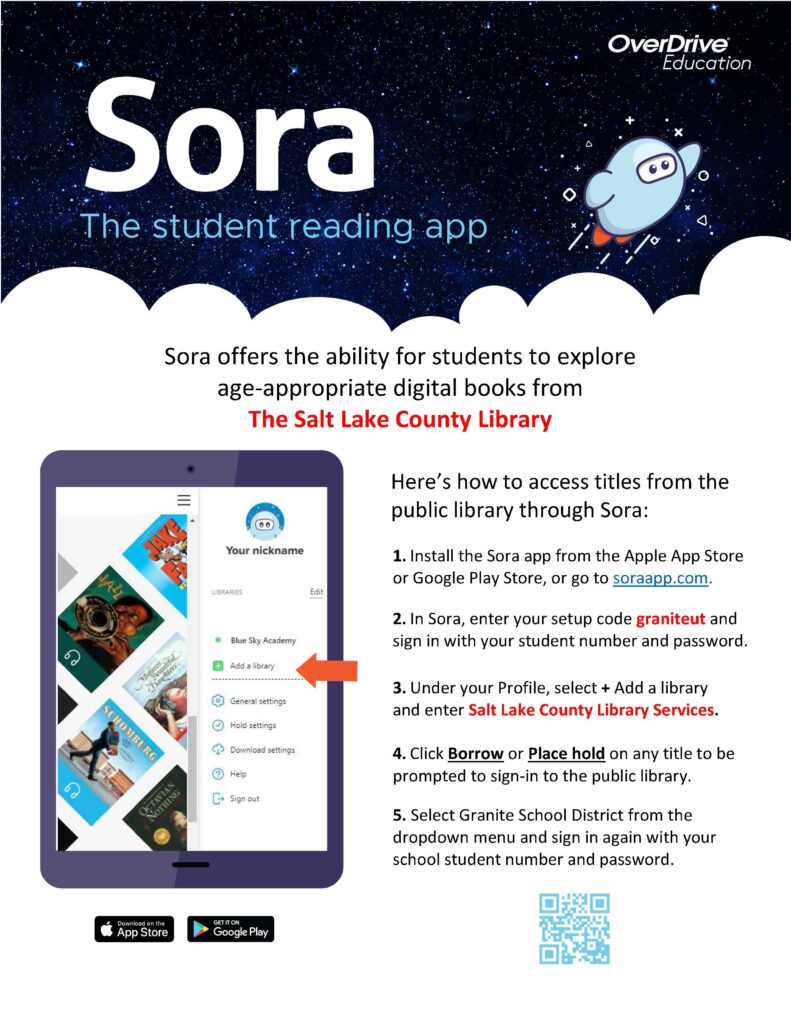




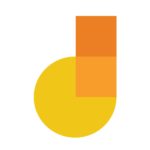
You must be logged in to post a comment.