A version of this post was first shared in our GSD Ed. Tech. Monthly Newsletter for Teachers, authored and curated by Teresa Bruin, Educational Technology Team Leader. We’ve also included help resources created by Davina Sauthoff, Educational Technology Team Leader.
Scrible (https://www.scrible.com/) is a research and writing platform that can be used to bookmark, annotate, organize, and share articles and webpages.
The Utah State Board of Education (USBE) has secured a statewide contract to provide Scrible Edu Pro to all Utah K-12 educators and students! Find out more about this contract here and read on to find out how Granite students and teachers can access this resource.


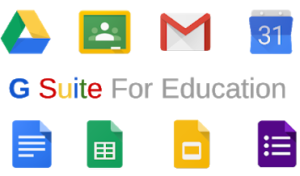
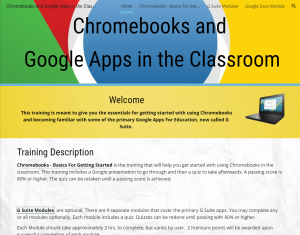

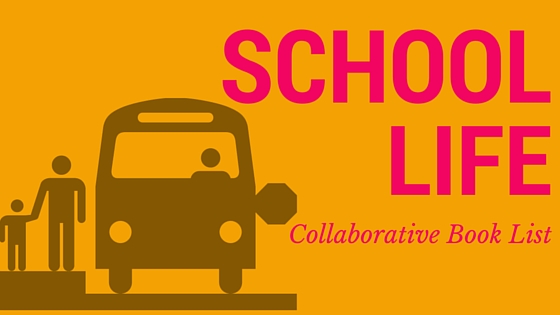
You must be logged in to post a comment.