Celebrating Students
Granite teachers joined in a video and chat meet to share ideas and learn from one another in the final session of our Spring 2020 GSD Tech Meet series. This meet focused on ways to celebrate students and provide closure at the end of the year in a distance learning environment. Below we share a recording of the live meet, as well as ideas, links, and resources shared by participants in the session.
[Read more…] about Highlights and Resources from GSD Tech Meet, May 12, 2020
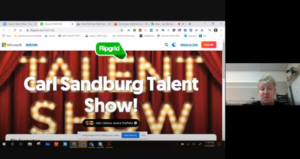
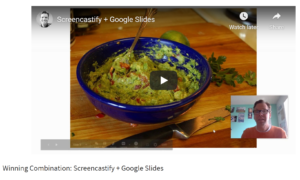
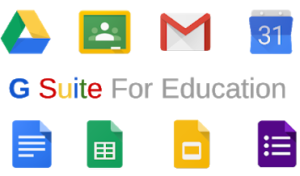
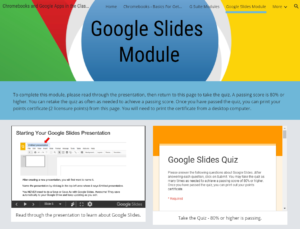

 Diamond Ridge has one Chromebook for every student in all grade levels this year. Their School Technology Specialist, Ashley Moore, works with teachers and students in the classroom to help them integrate the technology in fun and meaningful ways.
Diamond Ridge has one Chromebook for every student in all grade levels this year. Their School Technology Specialist, Ashley Moore, works with teachers and students in the classroom to help them integrate the technology in fun and meaningful ways.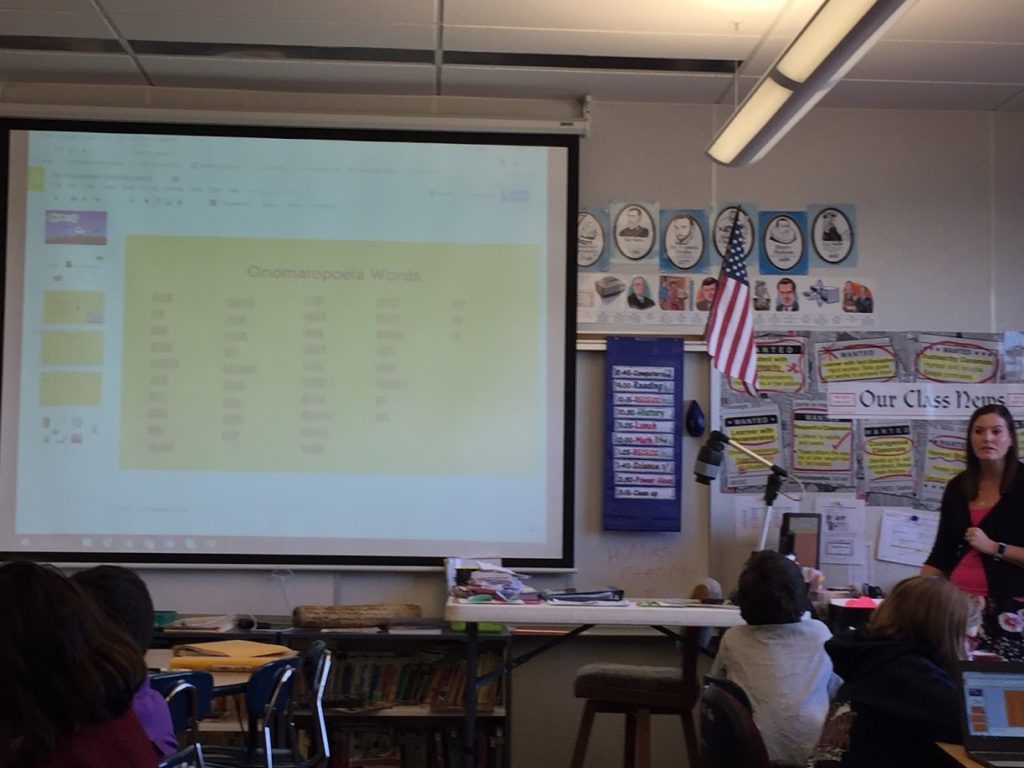
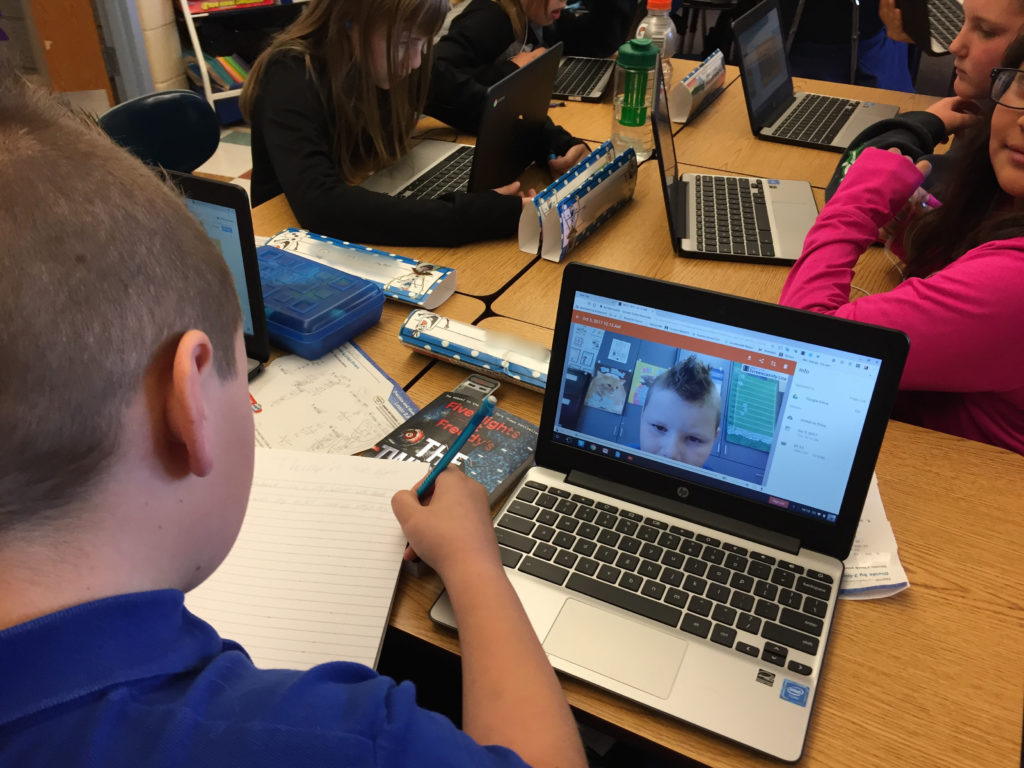
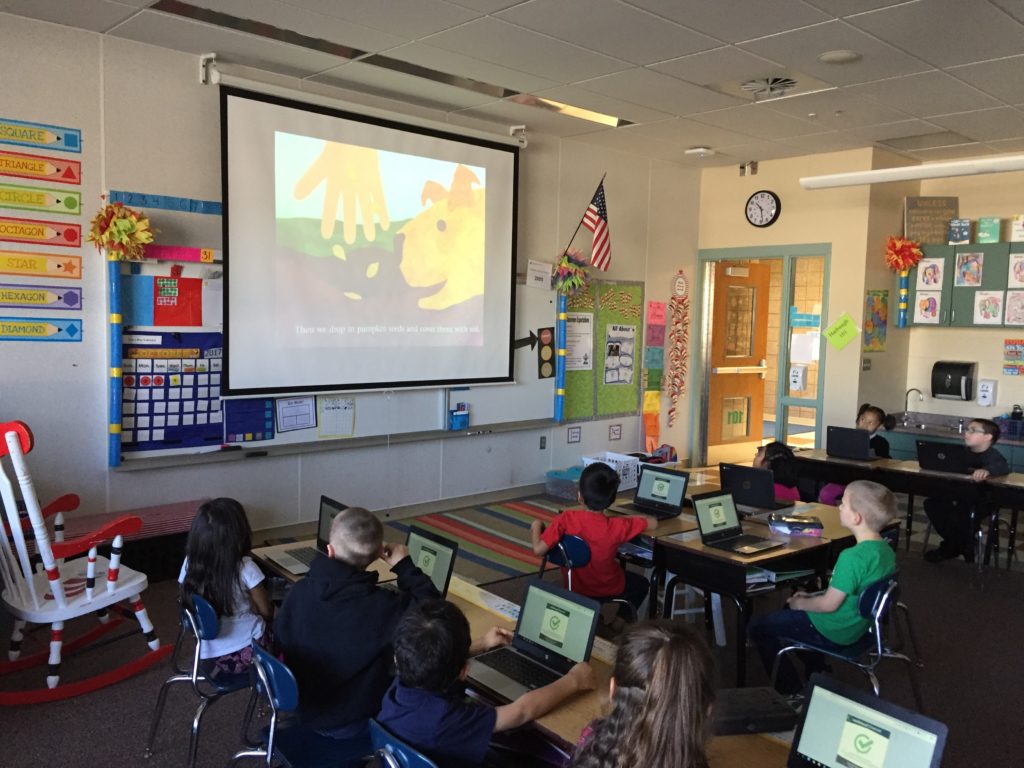



You must be logged in to post a comment.