Screencastify (https://www.screencastify.com/) is an extension for recording and editing videos. Students and staff in Granite School District now have unlimited recording and editing when they sign in to Screencastify with their @granitesd.org Google accounts.
Blended Learning
Presentation: Intro to Tech Tools – Basics
Looking for easy technology tools for distance learning? This presentation, first shared as part of the professional development menu for Granite teachers at the beginning of the school year, introduces several great options and ideas for connecting with and engaging your students.
Tools covered include:
- Screencastify
- Loom
- Nearpod
- Quizizz
- Google Meet
- Whiteboard.fi
- Flipgrid
- Edpuzzle
Now Registering: Personalized Learning (Ed Tech Tuesdays Pick Five Series)
The next sessions of our GSD Ed Tech Tuesdays professional development series start up the week after Winter Recess. Join us in the library at Granite Connection High School on January 7, 2020 or at the TLC on January 21, 2020 to explore the what, why, and how of personalized learning.
[Read more…] about Now Registering: Personalized Learning (Ed Tech Tuesdays Pick Five Series)
Lesson Design Idea: Tic-Tac-Toe Hyperdoc Template
Post and template created by Sarah Wright, School Technology Specialist, Calvin Smith Elementary and Westbrook Elementary
Sometimes combining best teaching practices and technology is daunting; it can be hard to know where to start. When one of my teachers asked for a simple template to follow, I created this flexible hyperdoc in Google Drawings that can be adapted for any content. The template follows the structure of building for depth: it gives teachers ideas of tools and activities that will help to introduce and reinforce content, as well as tasks for students to apply new knowledge. With a focus on blended learning principles the template includes “tech-free” options as well as digital tools. [Read more…] about Lesson Design Idea: Tic-Tac-Toe Hyperdoc Template
Teacher Spotlight: Ashley Moore, Diamond Ridge Elementary
Blended Learning at Diamond Ridge Elementary
 Diamond Ridge has one Chromebook for every student in all grade levels this year. Their School Technology Specialist, Ashley Moore, works with teachers and students in the classroom to help them integrate the technology in fun and meaningful ways.
Diamond Ridge has one Chromebook for every student in all grade levels this year. Their School Technology Specialist, Ashley Moore, works with teachers and students in the classroom to help them integrate the technology in fun and meaningful ways.
On this visit to Diamond Ridge, Ashley pushed into a fifth grade class with Mrs. George and a first grade class with Mrs. Harbaugh.
Cindy George, 5th Grade
Mrs. George’s 5th graders learned about using onomatopoeia in their writing and picked up some new tech skills along the way.
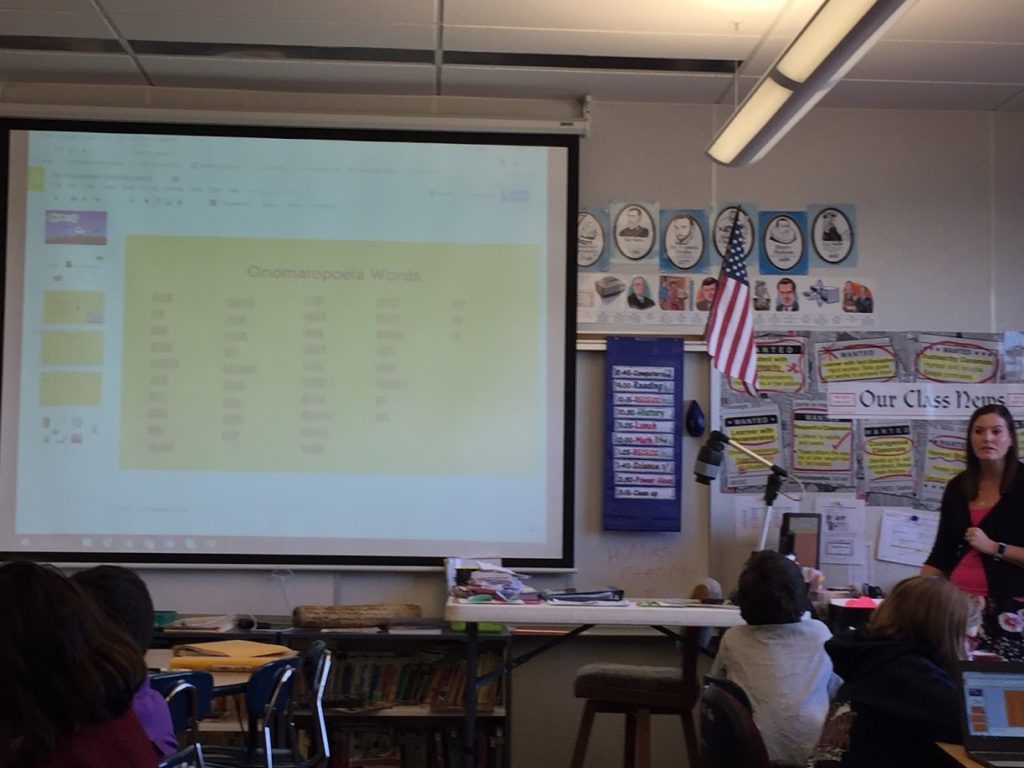
Her students drafted poems using Google Slides. After writing their poems, students used the Screencastify Chrome extension to video record themselves reading their poems.
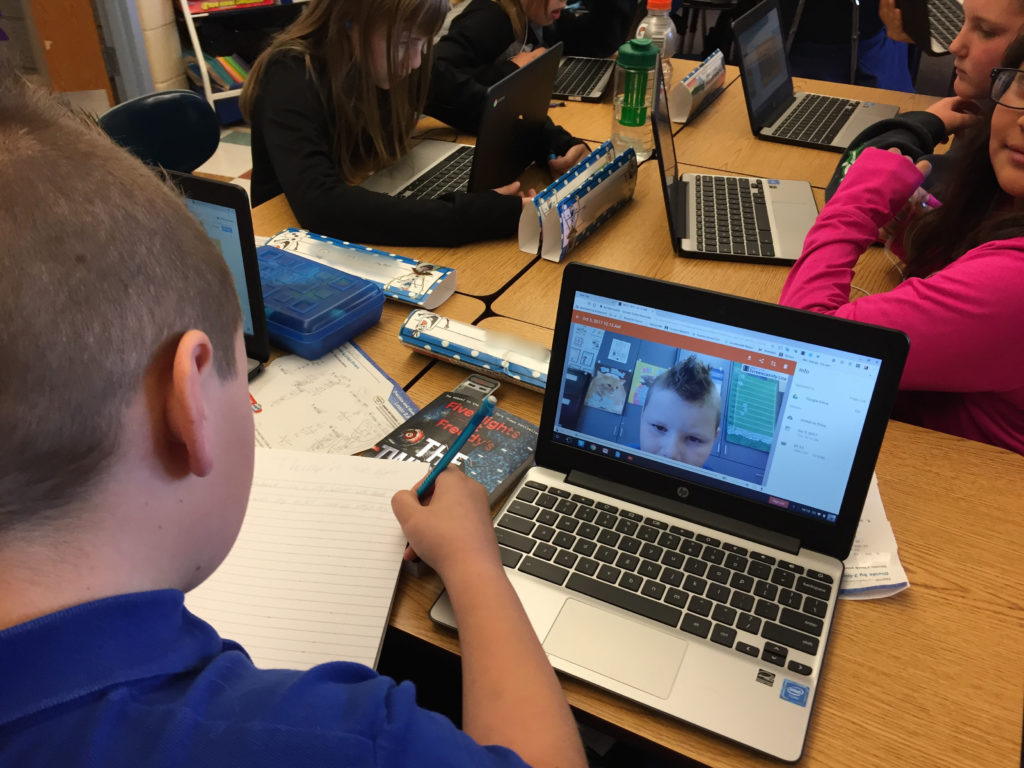
They then posted their poems to a shared wall using Padlet, where all the poems could be enjoyed by the whole class.
Stephanie Harbaugh, 1st Grade
Mrs. Harbaugh’s 1st graders learned about the life cycle of a pumpkin and practiced using the Chromebook trackpad.
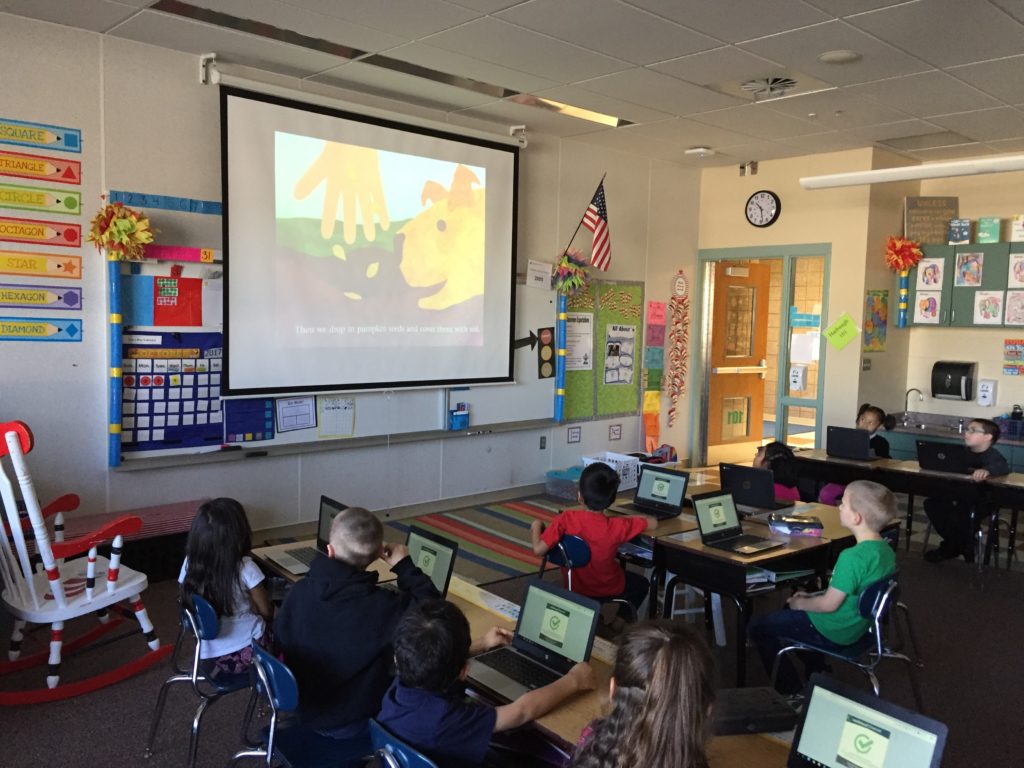
Ashley taught Mrs. Harbaugh how to use LanSchool with her students, so that getting websites and documents out to her little learners is easy.

Many thanks to Mrs. Moore, Mrs. George, Mrs. Harbaugh, and their students at Diamond Ridge Elementary for allowing us a peek into their blended learning classroom activities.
Spotlight Created by Teresa Bruin, Educational Technology Specialist and Team Leader.
Teacher Spotlight: Jody Lynn Tolley, Skyline High
Jody Lynn Tolley teaches American Sign Language at Skyline High School, and is a member of the first cohort in the Educational Technology Endorsement Program. In this spotlight Ms. Tolley describes how having Chromebooks in her classroom has opened many new ways for her students to learn about ASL and Deaf culture. She also speaks to the value of the Canvas learning management system in keeping students up to speed when they miss her class, as well as giving them valuable skills that enable them to succeed in navigating future college classes.
Spotlight Author: Celia Powell, Granite District Educational Technology Specialist
Featured Resource: PowerMyLearning
PowerMyLearning is a free personalized learning platform that allows teachers and parents to design and assign custom activity playlists for students by choosing from thousands of games, interactives, videos, and simulations selected from across the world wide web. [Read more…] about Featured Resource: PowerMyLearning
Featured Resource: VideoNot.es
VideoNot.es is a simple web tool that allows you to take synchronized notes of web-streamed videos. [Read more…] about Featured Resource: VideoNot.es
Teacher Spotlight: Dennis Hummer, Cottonwood High School
Dennis Hummer teaches Chemistry at Cottonwood High School. Mr. Hummer works with his students using the Flipped Classroom method, also known as the “backwards classroom.” The Flipped Classroom involves a blended learning model where students access lectures, demonstrations and other information at home, then come prepared to do labs and homework in groups during class. The students act as student tutors and problem solvers and are able to seek guidance as needed from the instructor. This form of teaching compliments differentiated instruction and project-based learning.
In addition to the spotlight video above, check out all of Mr. Hummer’s Chemistry course videos on his YouTube channel. Here is one of his recent review videos:
You can also follow Mr. Hummer on Twitter: @Hummer_Chem. Here is one of his recent tweets, showing his students in action in the lab:
It's all about focus. #coltsaregreat #Flametests pic.twitter.com/8Y0wn1qm55
— Mr. Hummer (@Hummer_Chem) October 10, 2014
Spotlight Author: Celia Powell, Granite District Educational Technology Specialist

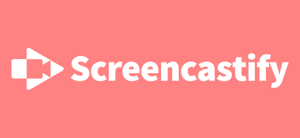



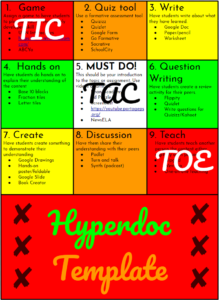


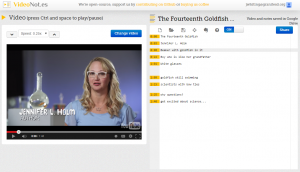
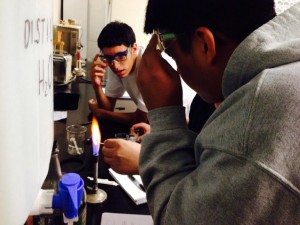
You must be logged in to post a comment.