PowerMyLearning is a free personalized learning platform that allows teachers and parents to design and assign custom activity playlists for students by choosing from thousands of games, interactives, videos, and simulations selected from across the world wide web.

Each digital resource in the platform is educator-curated and tagged by subject, grade, Common Core standard, and more. Click here to explore their collection of digital content without creating an account.
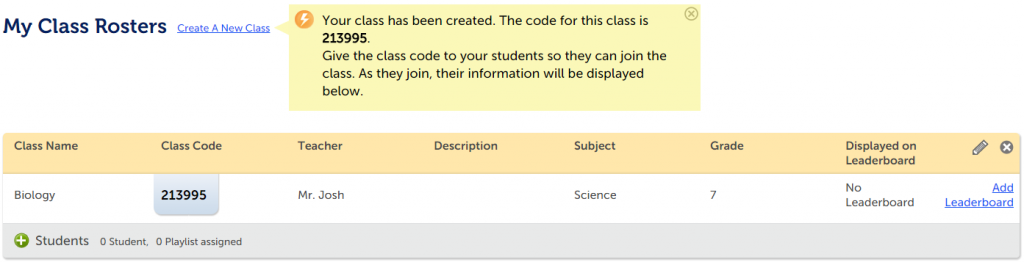
Teachers can create classes for their students to join, and unique sets of activities called playlists can be assigned individually to any student.
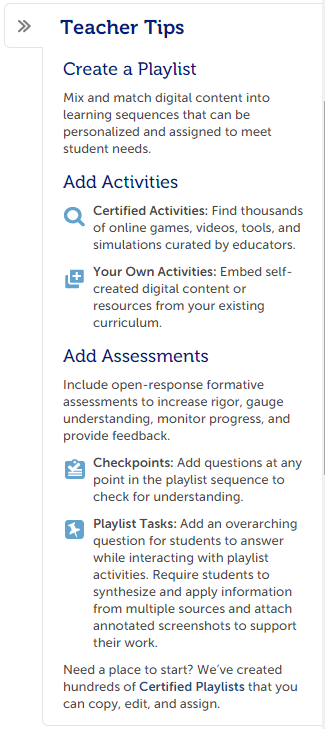 Teachers can start with already created “Certified” playlists tied to Common Core standards, or they can design their own playlists for students. In addition to choosing from the resources gathered in the PowerMyLearning collection, teachers can add their own content or any other digital resources not in the collection. Checkpoints and tasks can be inserted into the playlists at any point as formative assessments, and teachers can run reports to see student usage and activity.
Teachers can start with already created “Certified” playlists tied to Common Core standards, or they can design their own playlists for students. In addition to choosing from the resources gathered in the PowerMyLearning collection, teachers can add their own content or any other digital resources not in the collection. Checkpoints and tasks can be inserted into the playlists at any point as formative assessments, and teachers can run reports to see student usage and activity.
PowerMyLearning is a great resource to create blended learning activities customized to the needs of each student, or even as a place to search for quality digital resources tied to specific content areas and standards.
Parents can also utilize PowerMyLearning with their children. The first video below shows how parents can set goals for their children. The second gives an example of the student dashboard and some of the optional game-based elements of the system as students see them.
PowerMyLearning is produced by CFY, which describes itself as “a national education nonprofit that helps students in low-income communities, together with their teachers and families, harness the power of digital learning to improve educational outcomes.”
Special thanks to Janice Johnson, Granite District English Language Arts Curriculum Specialist, for suggesting this resource.

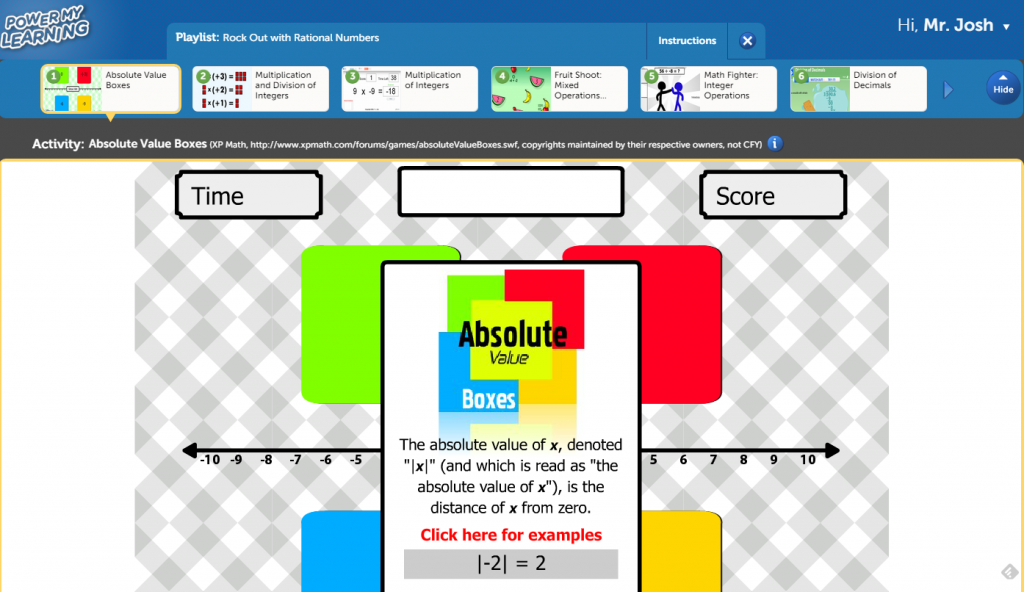
You must be logged in to post a comment.