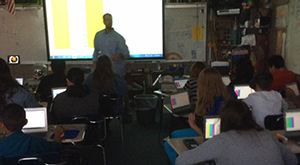Ms. Buck is an amazing 6th grade teacher at Upland Terrace Elementary. She incorporates technology in her classroom seamlessly. I had the opportunity to observe her class creating Kahoots to review math concepts that they had learned throughout the year. The students in her class use iPads to create their review quizzes.
This spotlight showcases the excellent instruction that Ms. Buck provides her students. Her lesson is so well organized. She lays out very clear instructions and encourages feedback from her students. Her students exhibit 21st Century skills; collaboration, communication, critical thinking, and creativity are happening in her classroom.
Spotlight Author: Heidi Meenen, Granite District Educational Technology Specialist