We will be offering another Canvas for Elementary professional learning cohort for the 2022-2023 school year and are looking for growth-minded elementary teachers who are willing to implement Canvas in their classrooms (for teachers who have not previously participated in this program). This is a paid cohort with specific expectations for participants. Listed below are some of the details about this opportunity.
Purpose
Teachers will learn how to use Canvas effectively to support student learning and family engagement.
Expectations
- Use Canvas for instruction and communication for all content areas.
- Build Canvas courses according to the GSD Canvas Expectations and Style Guide and adjust courses based on quarterly feedback to demonstrate growth and understanding.
- Participate in Canvas professional learning which includes:
- At least 16 hours of summer professional learning (two half day in person + asynchronous learning modules)
- Monthly professional learning and collaboration with school and district tech coaches.
- Provide ongoing feedback on Canvas experience.
- Be a Canvas Teacher leader in 2023-2024 to support school-based Canvas implementation.
Stipend
$800 per quarter based on completion of expectations and demonstration of Canvas usage and growth.
Register
Please complete this form before March 31st if you are interested in participating in the 2022-2023 cohort. We will contact you if you are selected to participate.
You can also find more information about this program via this ‘Frequently Asked Questions’ document.

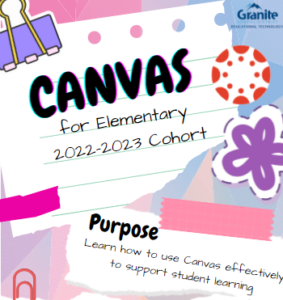
![Infographic - Canvas for Elementary 2022-23
Purpose
Learn how to use Canvas effectively to support student learning
Expectations
-Use Canvas for instruction and communication for all content areas
-Participate in summer and monthly PD
-collaborate with school and district tech cocaches
Stipend
$800 per quarter, based on completion of expectations and demonstration of Canvas usage and growth
Interested?
Complete this form by March 31 [form linked in post and infographic]
You will be contacted if you are selected to participate
Or find more information here [linked FAQ document]](http://cdn-59bd6cf5f911c923e82ee0ee.closte.com/edtech/wp-content/uploads/sites/26/2022/03/Infographic-Canvas-Elementary-Cohort-2022-23.png)
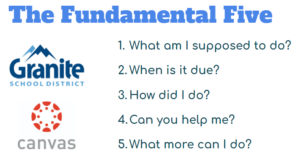
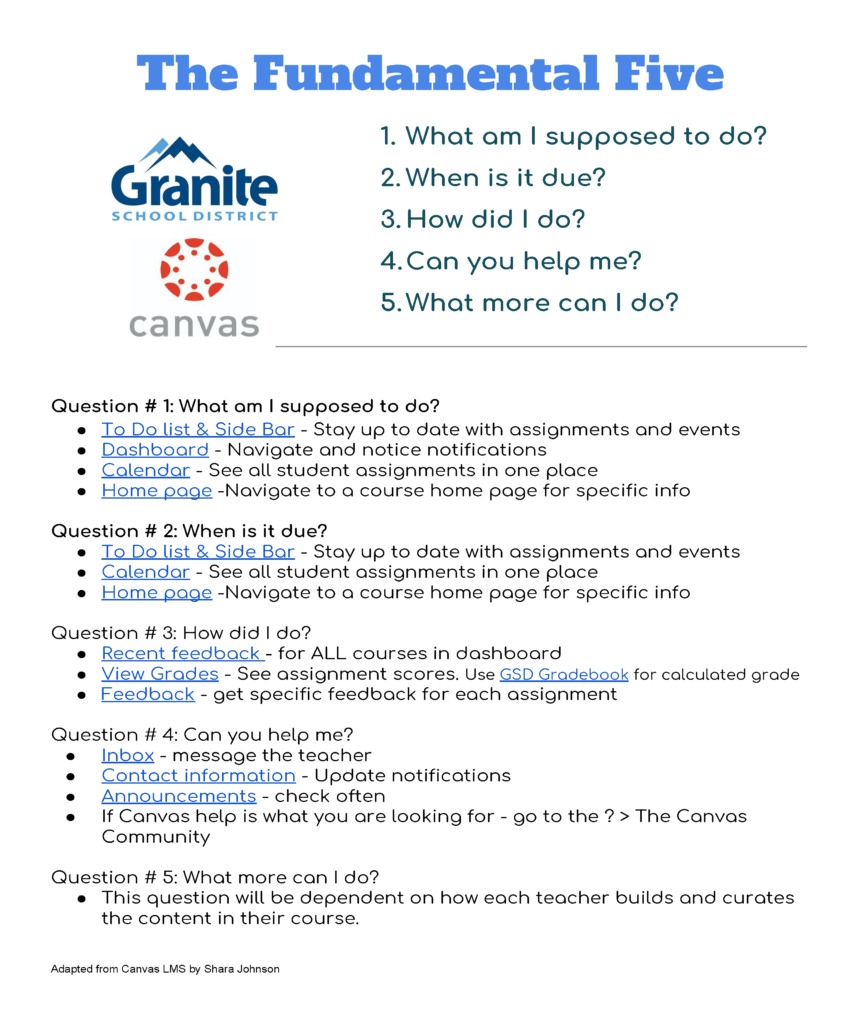



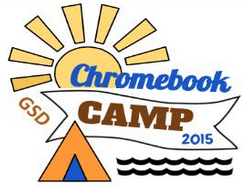
You must be logged in to post a comment.