Screencastify (https://www.screencastify.com/) is an extension for recording and editing videos. Students and staff in Granite School District now have unlimited recording and editing when they sign in to Screencastify with their @granitesd.org Google accounts.
Screencastify
Presentation: Intro to Tech Tools – Basics
Looking for easy technology tools for distance learning? This presentation, first shared as part of the professional development menu for Granite teachers at the beginning of the school year, introduces several great options and ideas for connecting with and engaging your students.
Tools covered include:
- Screencastify
- Loom
- Nearpod
- Quizizz
- Google Meet
- Whiteboard.fi
- Flipgrid
- Edpuzzle
Aaron Kammerman’s Video Ideas
Aaron Kammerman, School Technology Specialist at Hartvigsen School and The Jones Center, has been busy these last few weeks creating instructional videos for his teachers, as well as encouraging his teachers to make videos for their students. He recently compiled this inspiring list of ideas and reasons for teachers to make videos, and we are excited to share it with you!
Yesterday, I created a selfie video for my teachers, praising them for their efforts and encouraging them to reach out to me for continued support. In that video I made a passionate plea that they make MORE VIDEOS. I explained that kids are not missing out on the CONTENT as much as they are missing the CONTACT.
I followed up with this list of video ideas. My list of ideas is geared toward special ed students, but you get the idea. In case this is helpful, I pass it along to you!
[Read more…] about Aaron Kammerman’s Video IdeasHighlights from the First GSD Tech Meet, April 21, 2020
Over 100 Granite educators joined us for our first GSD Tech Meet, a live virtual meeting for teachers held in Google Meet on Tuesday, April 21, 2020. The meet was facilitated by Kacie O’Maley, School Technology Specialist at Upland Terrace Elementary and an incoming Team Leader for our department next year. In this first session, Kacie introduced the meet as a collaborative space for teachers to connect and share with one another, putting forth discussion questions that encouraged participants to share successes, ideas, and solutions they have developed during the distance learning period.
[Read more…] about Highlights from the First GSD Tech Meet, April 21, 2020Teacher Spotlight: Ashley Moore, Diamond Ridge Elementary
Blended Learning at Diamond Ridge Elementary
 Diamond Ridge has one Chromebook for every student in all grade levels this year. Their School Technology Specialist, Ashley Moore, works with teachers and students in the classroom to help them integrate the technology in fun and meaningful ways.
Diamond Ridge has one Chromebook for every student in all grade levels this year. Their School Technology Specialist, Ashley Moore, works with teachers and students in the classroom to help them integrate the technology in fun and meaningful ways.
On this visit to Diamond Ridge, Ashley pushed into a fifth grade class with Mrs. George and a first grade class with Mrs. Harbaugh.
Cindy George, 5th Grade
Mrs. George’s 5th graders learned about using onomatopoeia in their writing and picked up some new tech skills along the way.
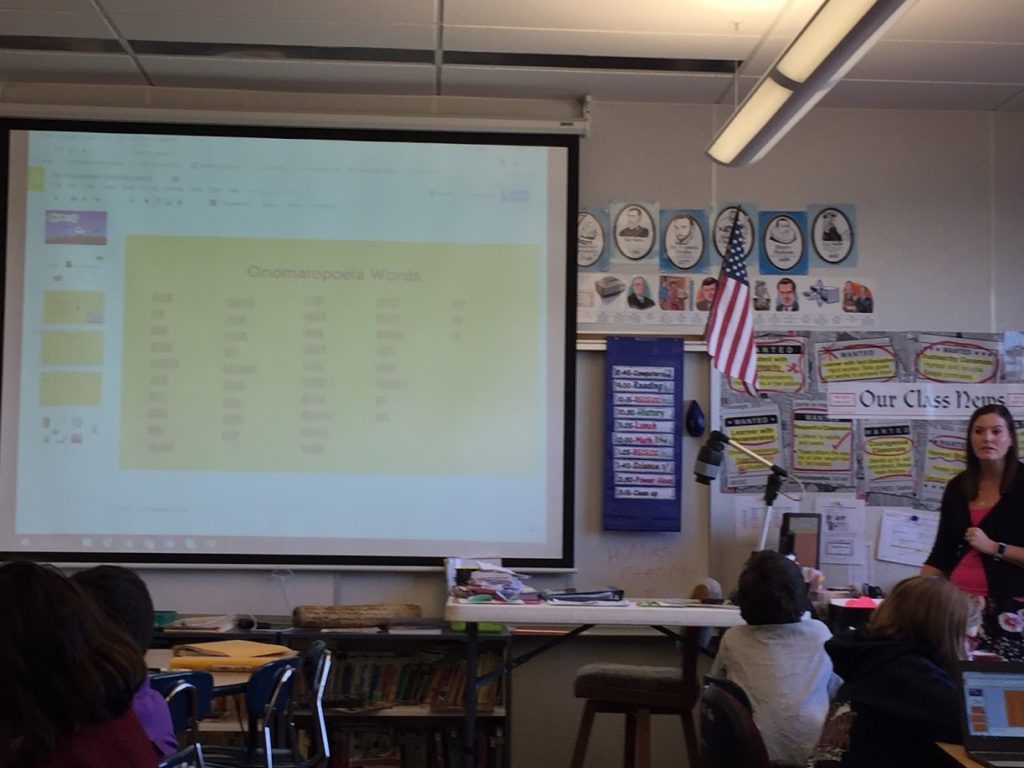
Her students drafted poems using Google Slides. After writing their poems, students used the Screencastify Chrome extension to video record themselves reading their poems.
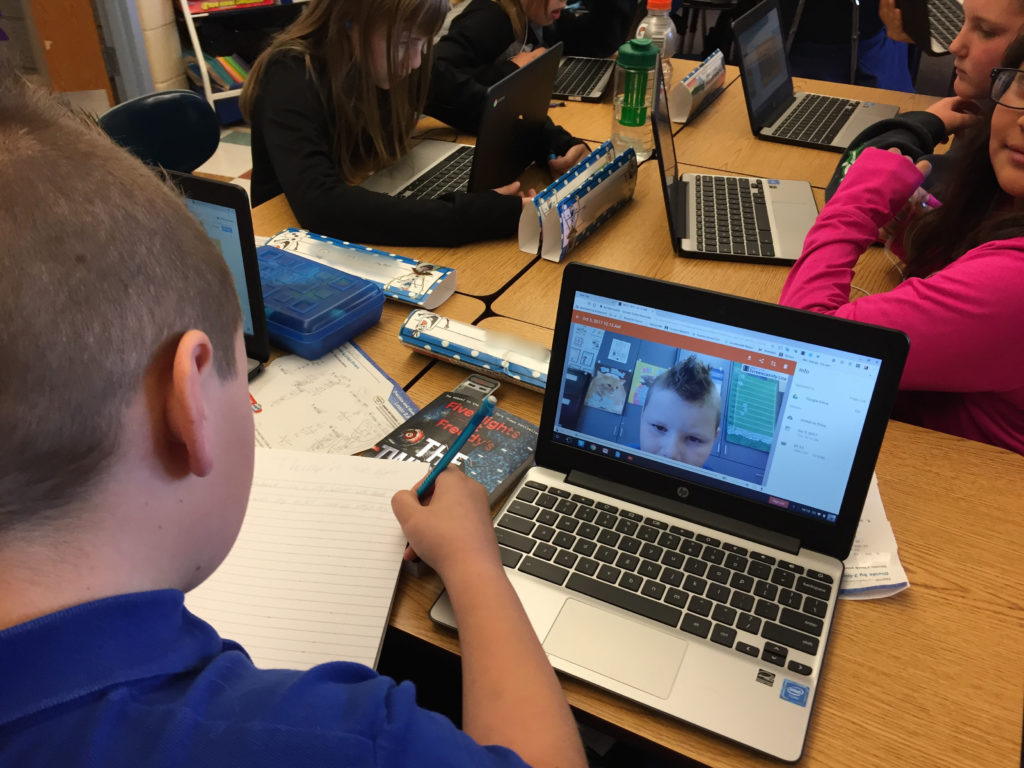
They then posted their poems to a shared wall using Padlet, where all the poems could be enjoyed by the whole class.
Stephanie Harbaugh, 1st Grade
Mrs. Harbaugh’s 1st graders learned about the life cycle of a pumpkin and practiced using the Chromebook trackpad.
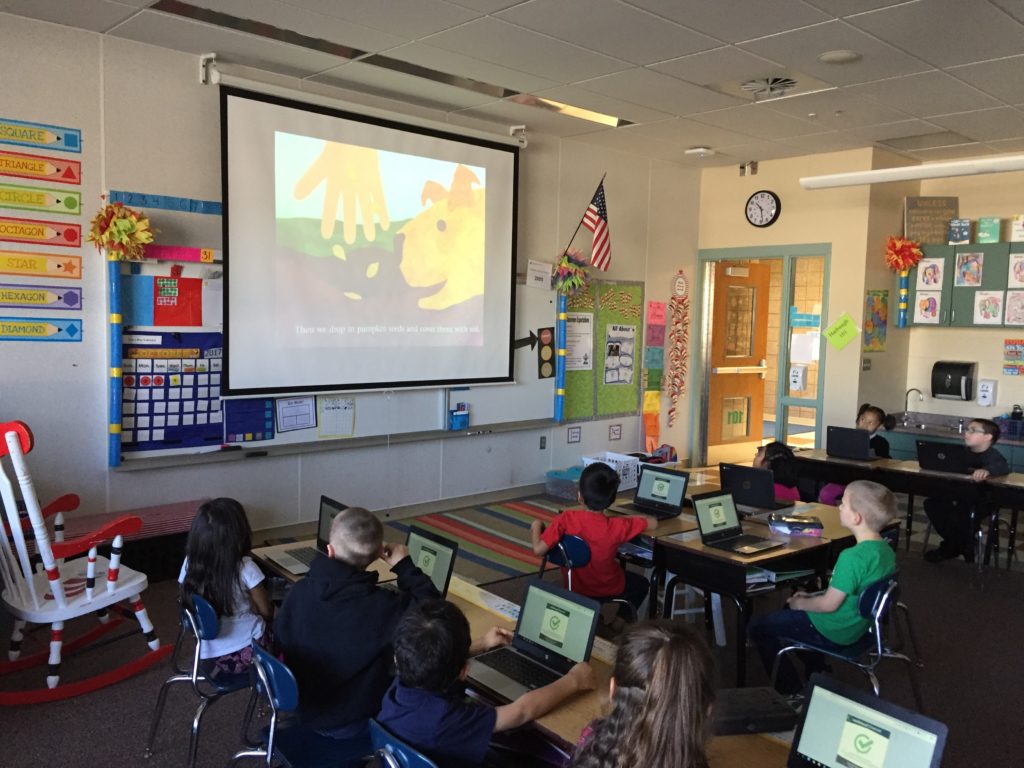
Ashley taught Mrs. Harbaugh how to use LanSchool with her students, so that getting websites and documents out to her little learners is easy.

Many thanks to Mrs. Moore, Mrs. George, Mrs. Harbaugh, and their students at Diamond Ridge Elementary for allowing us a peek into their blended learning classroom activities.
Spotlight Created by Teresa Bruin, Educational Technology Specialist and Team Leader.

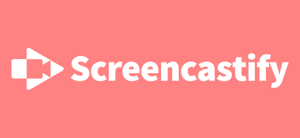


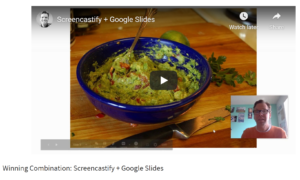
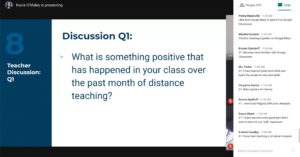

You must be logged in to post a comment.