Third Grade Students in Kimberly Cretsinger’s classroom at Calvin Smith Elementary worked collaboratively to solve clues in the Digital Breakout challenge they were given. Digital Breakouts are a newer component of the already well known Breakout EDU web site. Instead of physically unlocking boxes by finding and solving clues, students unlock digital levels of a breakout mystery. Questions contain a variety of content aligned challenges. The storyline for this Digital Breakout explained that students had accidentally been locked into their classroom and would miss the bus if they didn’t solve all the clues to Breakout.
Students worked in groups using their classroom Chromebooks to solve the mystery. Watch the short video above to see these 3rd Grade Problem Solvers hard at work Breaking Out!
Spotlight created by Teresa Bruin, District Educational Technology Specialist and Team Leader. This post originally appeared in our January 2018 Ed. Tech. Monthly Newsletter for Teachers.

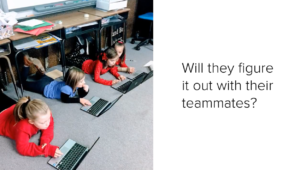

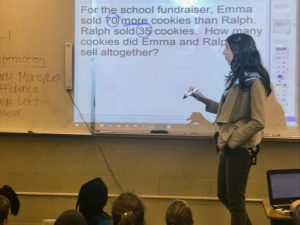
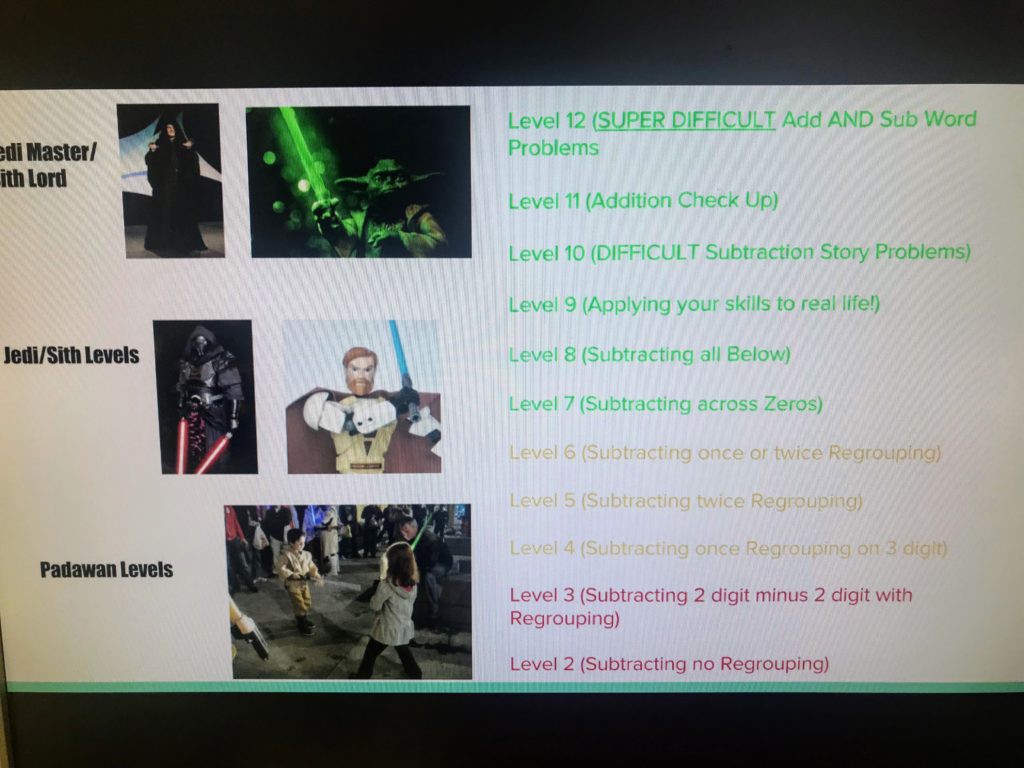
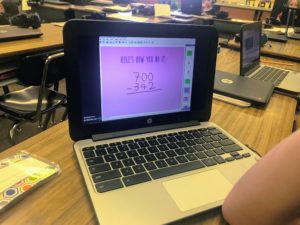
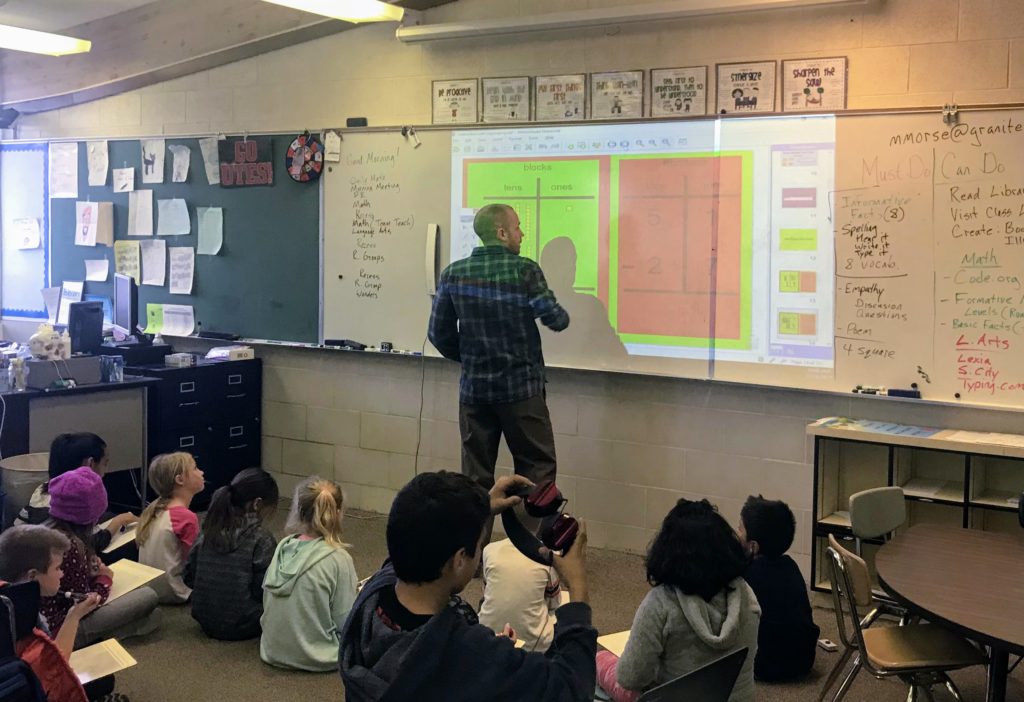



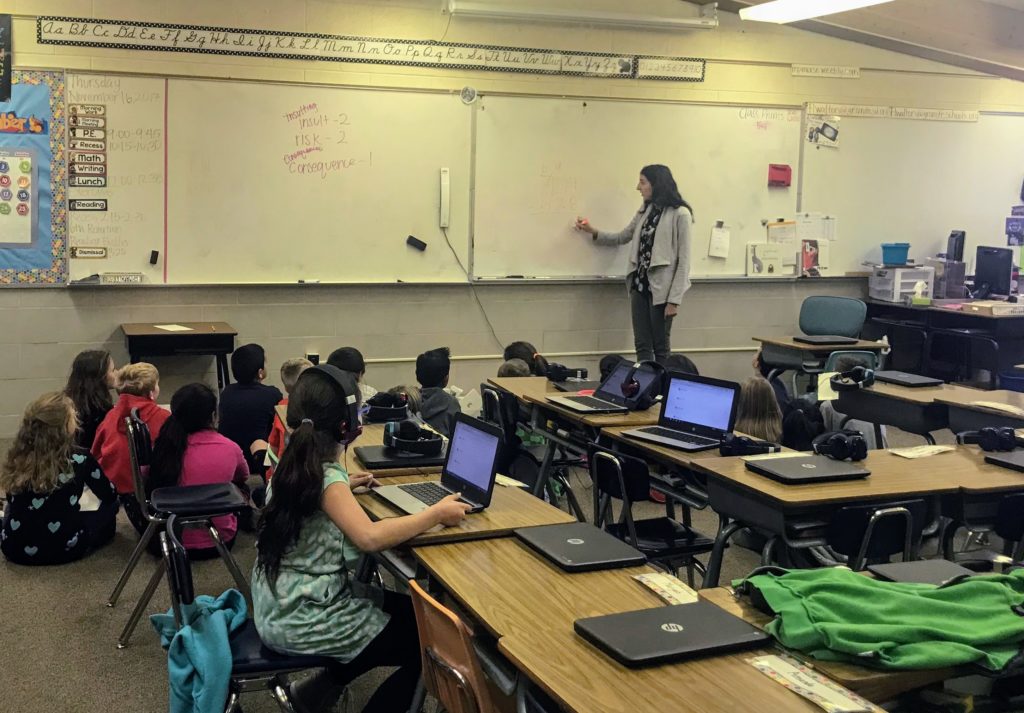
You must be logged in to post a comment.