Post by Jenny Peirce, Educational Technology Specialist and Team Leader.
Many teachers in Granite have SMART Boards in their classrooms and have been using the SMART Notebook software to add interactivity and engagement to their lesson presentations. SMART has introduced a new platform to share SMART Notebook and SMART activities in an even more engaging and interactive way – SMART Learning Suite Online (SLSO).
Teachers can create or upload their SMART Notebook lessons and activities in SLSO so students can access them and follow along on any Internet-connected device. Within these lessons, teachers can create SMART Lab activities and Notebook pages that students can work directly on from their device.
SMART Learning Suite Online is available to teachers in our district who have a current subscription to the SMART Learning Suite. If you are interested in using SLSO, contact your school STS or LMETS to find out if you have a current subscription and for them to arrange to set up your account. Any teacher is welcome to set up a free 45-day trial account. To access SLSO, visit https://suite.smarttech.com and use your Granite Microsoft Office 365 (graniteschools.org) account to log in. Several online training videos are available on the SMART website, or contact your STS or LMETS for more information using SMART Learning Suite Online in your classroom. [Read more…] about Featured Resource: SMART Learning Suite Online



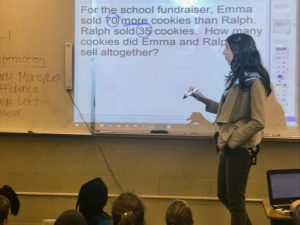
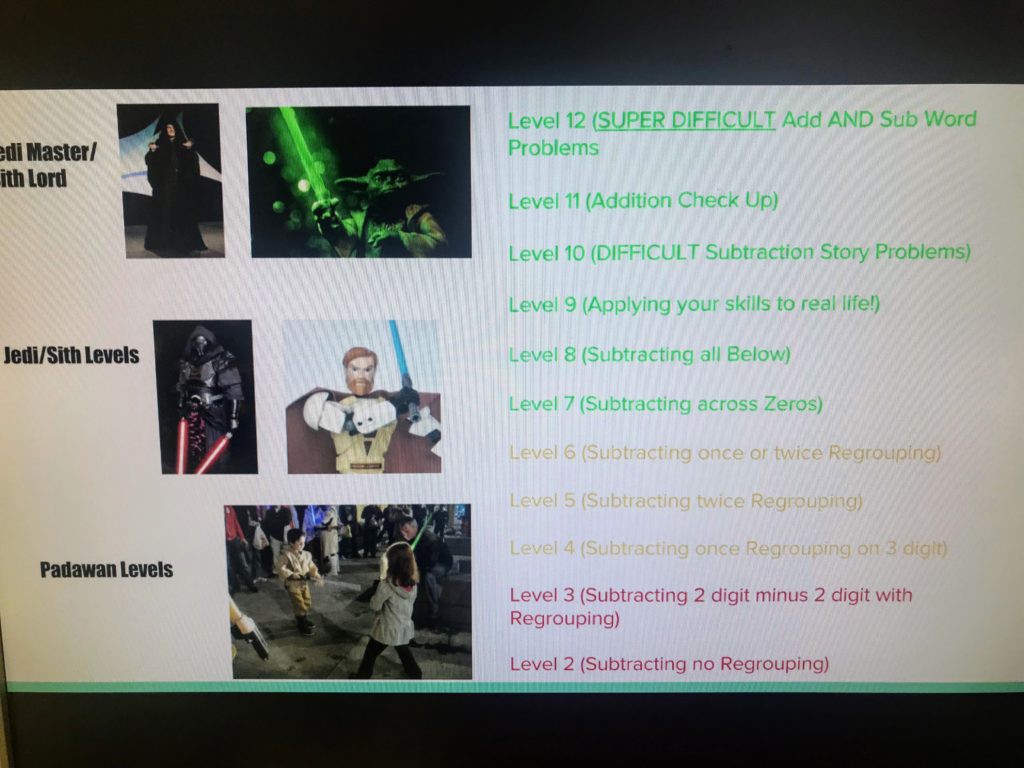
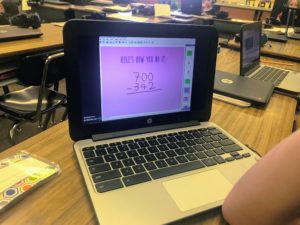
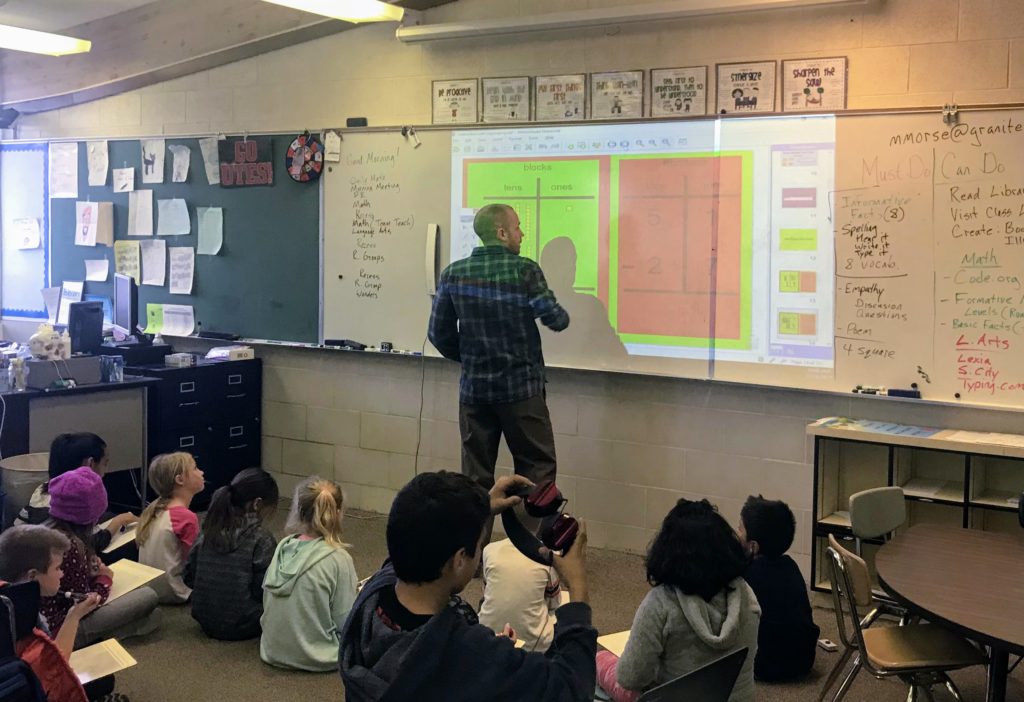



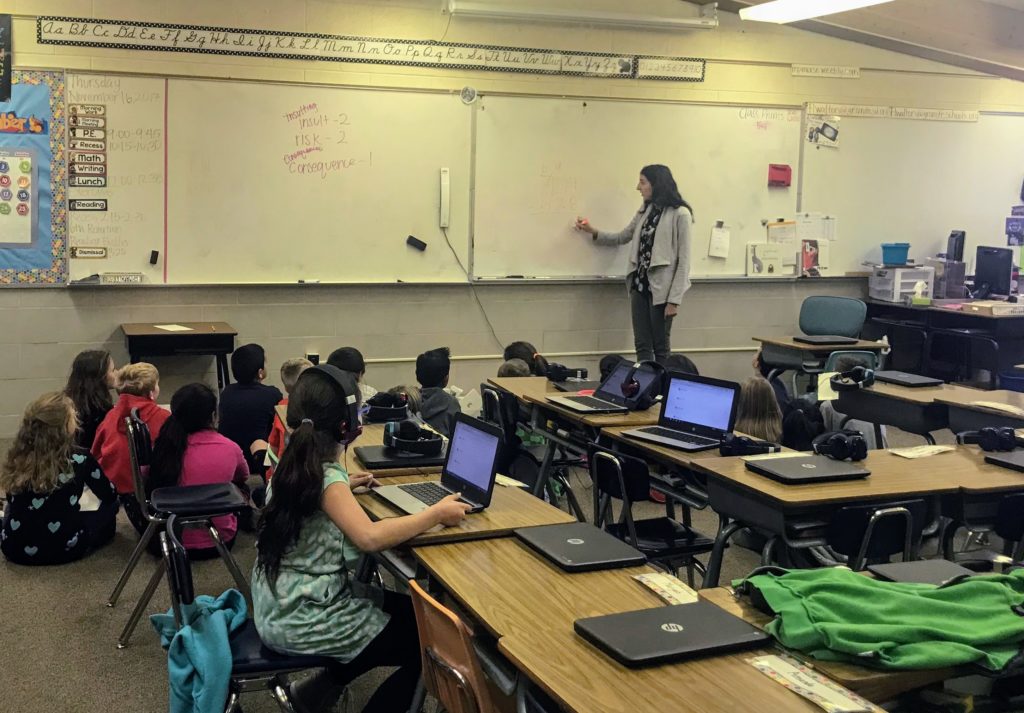
You must be logged in to post a comment.