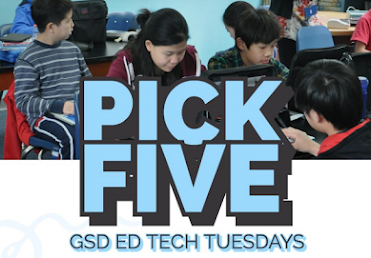 December 18, 2018 – Google Apps, Extensions, and Add-Ons
December 18, 2018 – Google Apps, Extensions, and Add-Ons
Learn how you can make your use of Google and Chromebooks more efficient by using Google Apps, Extensions, and Add-Ons. We’ll share several of our favorites and provide you with time to find some of your own.
Session location: Technology Learning Center (5300 W Cherrywood Lane, West Valley City, UT)
Time: 4:30 – 7:30 PM
Click here to register for this session.
Pick Five – GSD Ed. Tech. Tuesdays
3rd Tuesday of each month – 4:30-7:30 P.M.
All Granite educators looking to add to or improve their use of technology in the classroom are invited to attend any of our Pick Five sessions. Topics will be announced in our Ed Tech Newsletter each month.
All are welcome to sign up to attend any of the sessions. Relicensure points are available. Attend at least 5 of the sessions and complete a portfolio assignment to receive 1 USBE credit.
Upcoming Sessions:
- Google Apps, Extensions, and Add-Ons (December 18)
- Hyperdocs (January 15)
- Digital Assessment and Feedback (February 19)
- Utah’s Online Library (March 19)
- Gamify Your Curriculum (April 16)
Visit https://sites.google.com/granitesd.org/gsdedtechtuesdays/pick-five?authuser=0 for more information and to register for any of these upcoming sessions.


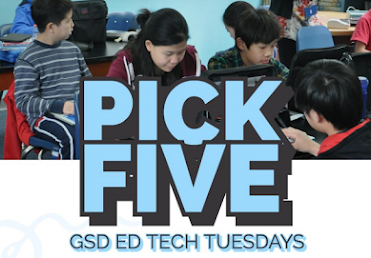
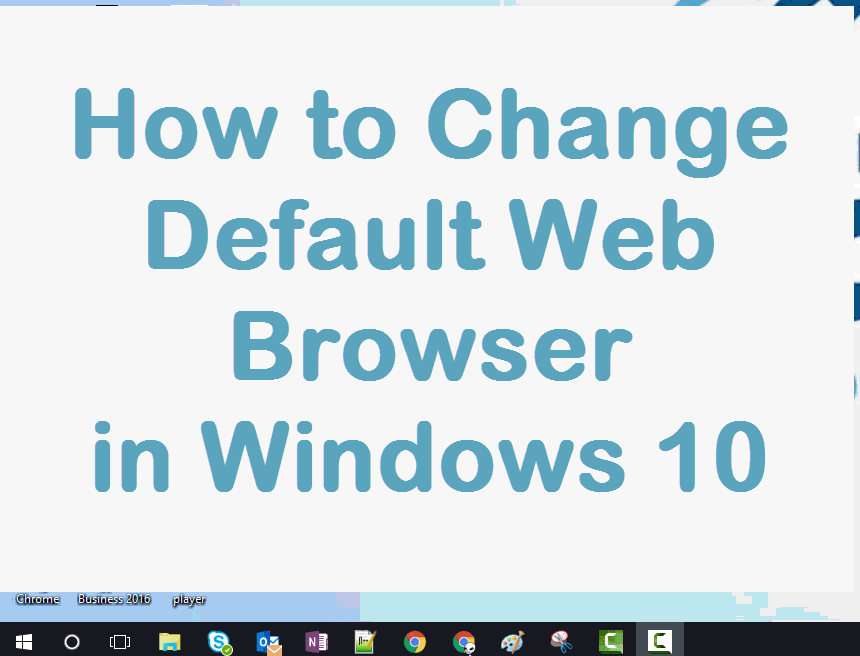
You must be logged in to post a comment.