The next sessions of our GSD Ed Tech Tuesdays professional development series happen this evening and in two weeks. Join us in the library at Granite Connection High School on Tuesday, March 3, 2020 or at the TLC on Tuesday, March 17, 2020 to learn the basics of Adobe Spark, an easy creation tool which is available to all students and staff members in Granite School District.
Adobe Spark is an easy and fun way for you and your students to create graphics, webpages, and videos. We’ll explore the ins and outs of using these tools and several ideas for getting started with them in your classroom.
Click here to sign up to attend this or other future GSD Ed Tech Tuesday ‘Pick Five’ Sessions.
[Read more…] about Now Registering: Adobe Spark (Ed Tech Tuesdays Pick Five Series)

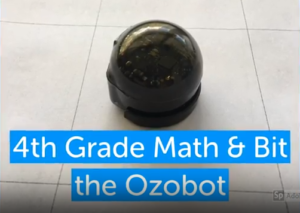


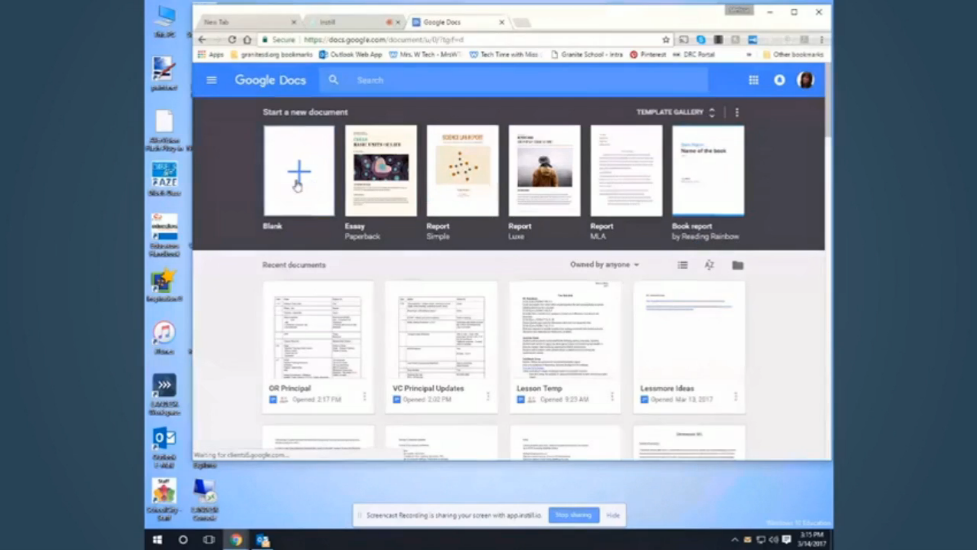

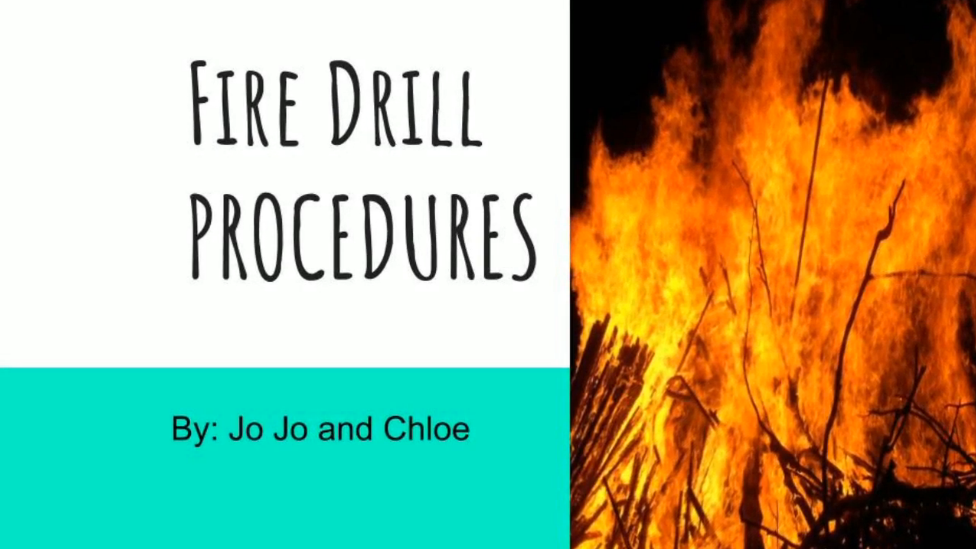
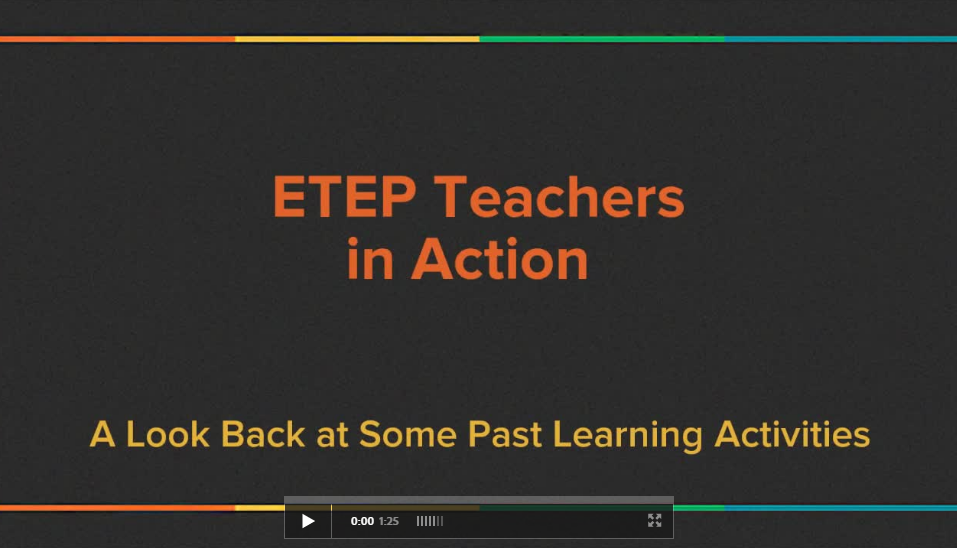
You must be logged in to post a comment.