![]() eMedia, a digital content service provided by the Utah Education Network, is filled with video and other educational media free for Utah’s educators, students, and citizen learners. eMedia allows users to search for content, preview it, and then download the media for on demand use in the classroom. This digital repository includes videos licensed by the Utah Instructional Media Consortium, local programs from KUED-7, National PBS programs, as well as media from other trusted education partners.
eMedia, a digital content service provided by the Utah Education Network, is filled with video and other educational media free for Utah’s educators, students, and citizen learners. eMedia allows users to search for content, preview it, and then download the media for on demand use in the classroom. This digital repository includes videos licensed by the Utah Instructional Media Consortium, local programs from KUED-7, National PBS programs, as well as media from other trusted education partners.
UEN eMedia was recently refreshed with new features that allow educators to collaborate, curate, rate, and review content, as well as upload and share their own educational content through the platform.
(Click here for a printable version of these instructions.)
[Read more…] about Featured Resource: UEN eMedia


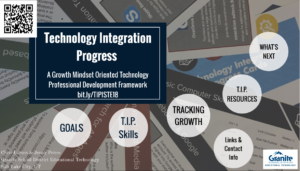



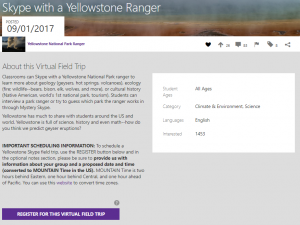


You must be logged in to post a comment.