Kim Gardner, fifth grade teacher at Upland Terrace Elementary, and Kacie O’Maley, school technology specialist, were featured in the most recent episode of UEN’s PDTV web video series. The episode focuses on the innovative ways their students are exploring and creating worlds in Minecraft EDU to engage in social studies core curriculum and showcase their learning. Watch it below!
Student Creation
Featured Resource: Creating Student Portfolios Using Google Sites
Post by Teresa Bruin, originally published in our monthly Ed Tech Newsletter for teachers.
We often get asked to recommend a way for students to create digital portfolios. There are several online tools for creating portfolios, but Google Sites is free and easily started straight from their granitesd.org Google Drive.
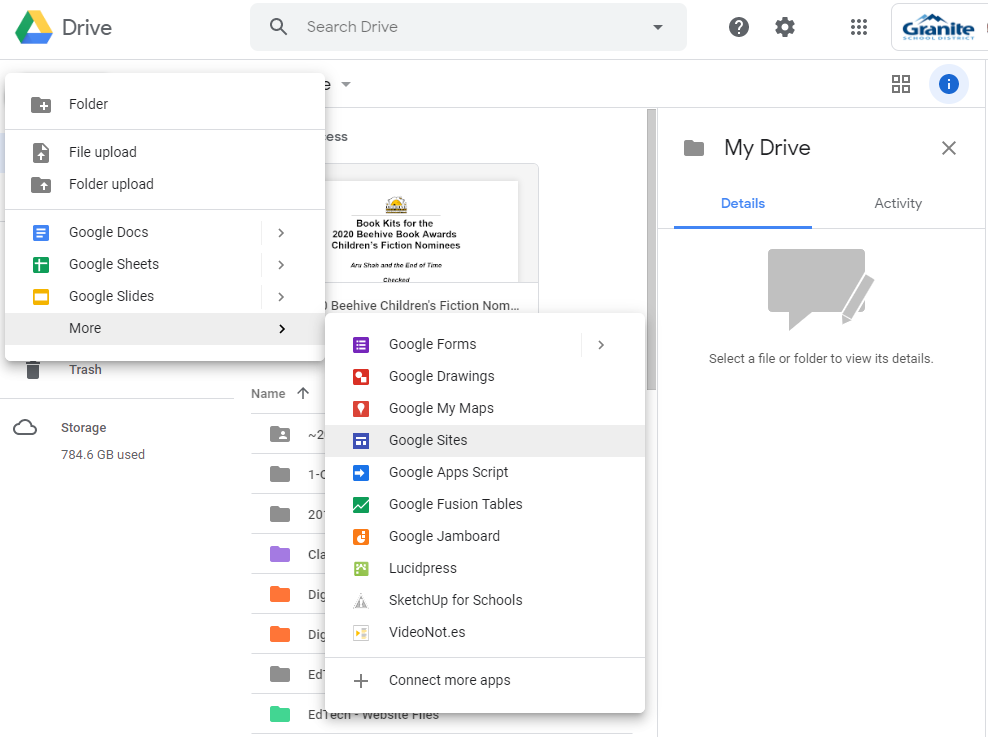
The new Google Sites has been completely made over. You can create a new Google Site in a short time with its intuitive design.
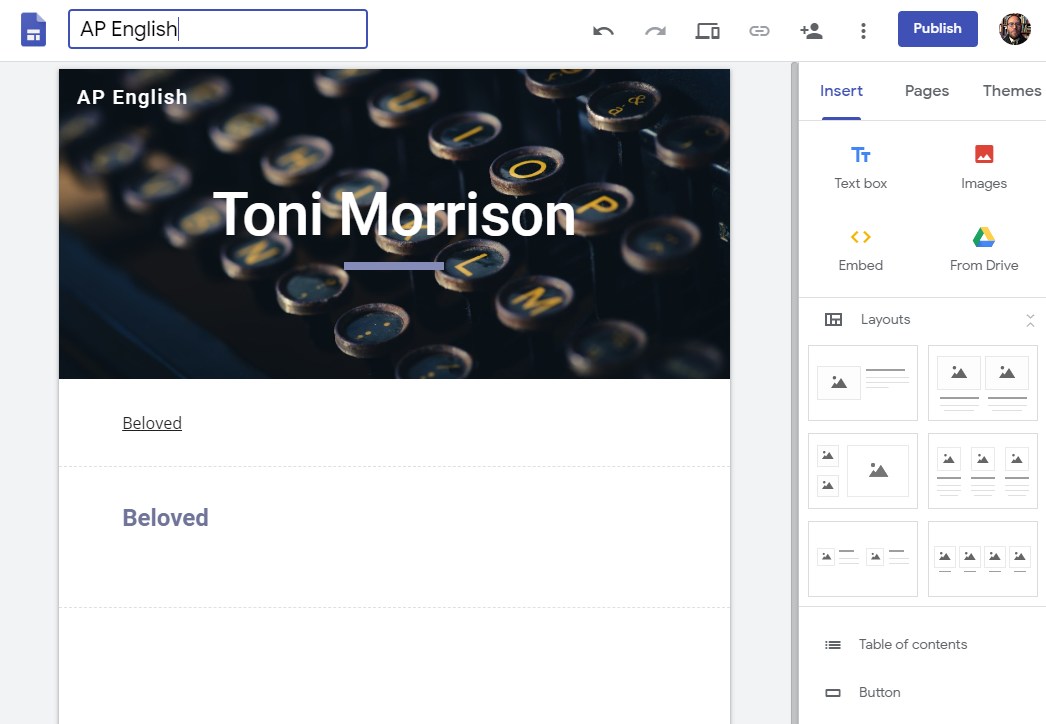
Students will enjoy creating a place to showcase their best work and have an easy way to share it with family and their teacher(s).
Additional Resources
Student Portfolios (Granite Ed Tech TIP Resource Page)
Getting Started with Sites (G Suite Learning Center)
Student E-Portfolios in Google Sites – A Tutorial (Boulder Valley School District)
How to Create Powerful Student ePortfolios with Google Sites (Shake Up Learning)
Highlights from the Granite FIRST LEGO League 2019 Event
Post by Cherie Anderson, Educational Technology Specialist and Team Leader. Photography and video by Tom Sparks, School Technology Specialist at Morningside Elementary and Spring Lane Elementary.
On January 26, 2019, Granite School District held a regional qualifying event for FIRST LEGO League teams. Check out the photos and videos in this post for highlights from the event. Congratulations to all the Granite School District FIRST LEGO League teams who participated in the regional and state tournaments!

[Read more…] about Highlights from the Granite FIRST LEGO League 2019 Event
Teacher Spotlight: Tiffany Pontius, Truman Elementary
TNN — Truman News Network
 Breaking news! All Salt Lake City news reporters and anchors just may have their job security challenged due to some up and coming talent…hungry for reporting the news. That’s right! Truman News Network, or TNN, is currently taking up residence at Truman Elementary in Taylorsville. Student council members as well as guest reporters tell it like it is every week. Their well-received news cast is filled with information about the weather, sports, holidays, special events, book of the week, word of the day, staff and employee interviews, and the habit of the week. What is the habit of the week, you may ask? Well, on top of all the other awesome things going on at Truman Elementary, they are also a “Seven Habits of Happy Kids” school, wherein they review key ingredients of being successful in life!
Breaking news! All Salt Lake City news reporters and anchors just may have their job security challenged due to some up and coming talent…hungry for reporting the news. That’s right! Truman News Network, or TNN, is currently taking up residence at Truman Elementary in Taylorsville. Student council members as well as guest reporters tell it like it is every week. Their well-received news cast is filled with information about the weather, sports, holidays, special events, book of the week, word of the day, staff and employee interviews, and the habit of the week. What is the habit of the week, you may ask? Well, on top of all the other awesome things going on at Truman Elementary, they are also a “Seven Habits of Happy Kids” school, wherein they review key ingredients of being successful in life!
TNN is organized by Tiffany Pontius, the School Technology Specialist for Truman Elementary. What could be an overwhelming and daunting task is smooth sailing due to Tiffany’s awesome organization and procedural planning. The best thing about this is that Tiffany prepares her students to be in charge of the news programs. This includes choosing the stories, writing the scripts, and deciding what props and backgrounds to use in place of the green screen when filming and editing. It is purely a situation of a student-led activity. No “sage on the stage” for Tiffany! 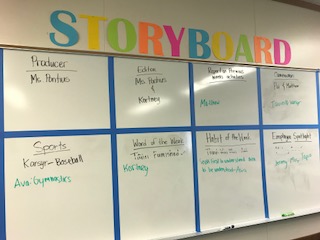 She simply facilitates this well-oiled machine of news and information. She has used her skills as a top-notch educator to empower her 6th grade TNN members so that they gain confidence in running the news segments.
She simply facilitates this well-oiled machine of news and information. She has used her skills as a top-notch educator to empower her 6th grade TNN members so that they gain confidence in running the news segments.
How do they do it? It all begins with a storyboard. Students choose what assignments they will have for the upcoming news cast during “staff meetings.” Reporters are then on the hunt for the news that will enlighten and inform the students. The student anchors create the script and film the leads. As soon as all of the elements are completed, one of the students edits the footage at home using WeVideo.
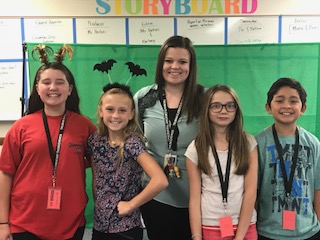 When asked the most challenging aspects of this project, the students replied, “…being able to film without laughing…getting everyone on the same page…and finding a time when all are able to meet.” What a terrific way to teach students how to collaborate in an authentic setting!
When asked the most challenging aspects of this project, the students replied, “…being able to film without laughing…getting everyone on the same page…and finding a time when all are able to meet.” What a terrific way to teach students how to collaborate in an authentic setting!
They also commented that the best thing about TNN is “…being on camera…writing the scripts…editing…hanging out with their friends…and working with Miss Pontius.” We would like to thank Tiffany for being a vital part of Granite School District. Her willingness to go the extra mile with her students and allow them to experience project-based learning, collaboration, problem solving, and creativity in the classroom should be celebrated.
Be sure to visit Truman TNN on YouTube!
Spotlight Created by Pam Moeai, Educational Technology Specialist and Team Leader.
#GSDEdTech Chat Archive: Favorite Apps and Web Tools (12/10/2015)
Many thanks to the teachers in Granite School District who joined our recent twitter chat, sharing suggestions and questions about apps and digital tools for teaching and learning. So many great ideas and resources were shared, as well as questions asked that give us opportunities to reach out and seek new solutions. Read on for a complete archive of the chat. [Read more…] about #GSDEdTech Chat Archive: Favorite Apps and Web Tools (12/10/2015)

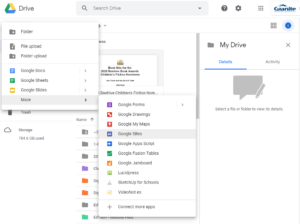


You must be logged in to post a comment.