Why write a report on the Great Wall of China or the Egyptian Pyramids when you can be there as a news reporter telling about it?
You can do that with the magic of green screen video effects! Meteorologists use green screen effects when reporting on the weather. You and your students can create green screen videos using a few simple things.
Items Needed
- A green bed sheet, fabric or thin blanket will work for the green screen (most any solid color you won’t be wearing will also work)
- Chromebook or other computer
- Any device you can record video with such as a smartphone, iPod, iPad, digital camera or other tablet
- WeVideo App for Chrome
- Optional: keepvid.com is a free and easy web tool if you want to convert Youtube videos to .mp4 to add ready made special effects into your videos
Process
- Hang your green screen background in a place where you want to film (even lighting is best where it won’t cast shadows)
- Set up your device to record your video in front of the green screen or have someone do the recording (I set the iPad on a chair in front of me to record)
- Record your video and then load it by USB onto your Chromebook or computer. I used a Chromebook and loaded it into my Google Drive.
- Use the WeVideo app or website to edit your video (see tutorial)
- You can add other background pictures or videos to create special effects. The dinosaur and scenery were two that I found on Youtube.
- You can use keepvid to convert Youtube videos to .mp4 files that work in WeVideo
- Render the video when your editing is complete. I uploaded the final movie to Youtube to easily share it on this web page.
Other
- There is also an iPad app called do ink that can be used to create green screen videos.
Tutorials
Post created by Teresa Bruin, district educational technology specialist and team leader, originally appearing in our November 2017 Ed. Tech. Monthly Newsletter for Teachers.


 Breaking news! All Salt Lake City news reporters and anchors just may have their job security challenged due to some up and coming talent…hungry for reporting the news. That’s right! Truman News Network, or TNN, is currently taking up residence at
Breaking news! All Salt Lake City news reporters and anchors just may have their job security challenged due to some up and coming talent…hungry for reporting the news. That’s right! Truman News Network, or TNN, is currently taking up residence at 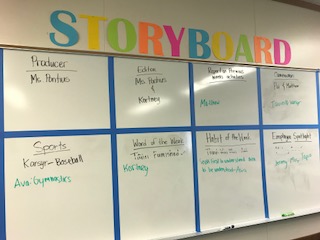 She simply facilitates this well-oiled machine of news and information. She has used her skills as a top-notch educator to empower her 6th grade TNN members so that they gain confidence in running the news segments.
She simply facilitates this well-oiled machine of news and information. She has used her skills as a top-notch educator to empower her 6th grade TNN members so that they gain confidence in running the news segments.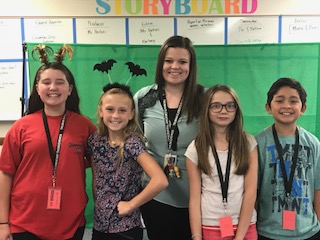 When asked the most challenging aspects of this project, the students replied, “…being able to film without laughing…getting everyone on the same page…and finding a time when all are able to meet.” What a terrific way to teach students how to collaborate in an authentic setting!
When asked the most challenging aspects of this project, the students replied, “…being able to film without laughing…getting everyone on the same page…and finding a time when all are able to meet.” What a terrific way to teach students how to collaborate in an authentic setting!
You must be logged in to post a comment.