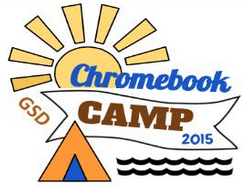Granite EdTech Monthly Newsletter – March 2017
The latest edition of our department’s monthly newsletter recently went out via email to teachers in Granite School District. If you missed it you can access it here.
Highlights from our March 2017 Newsletter:
- Educational Technology’s Writing Website Gem – BoomWriter
- Google Docs Add On For Scoring Online Writing
- Spotlight: First Graders and the 4 C’s With Breakout EDU
- Tech Tip – Make Websites Into App Icons for the Chromebook Shelf
- Using LanSchool With Your Chromebooks
- Have You Checked Out the New Google Sites?
- Now Registering For: Code.org For Elementary
- Join the GSDEdTech March Twitter Chat
[Read more…] about Granite EdTech Monthly Newsletter: March 2017